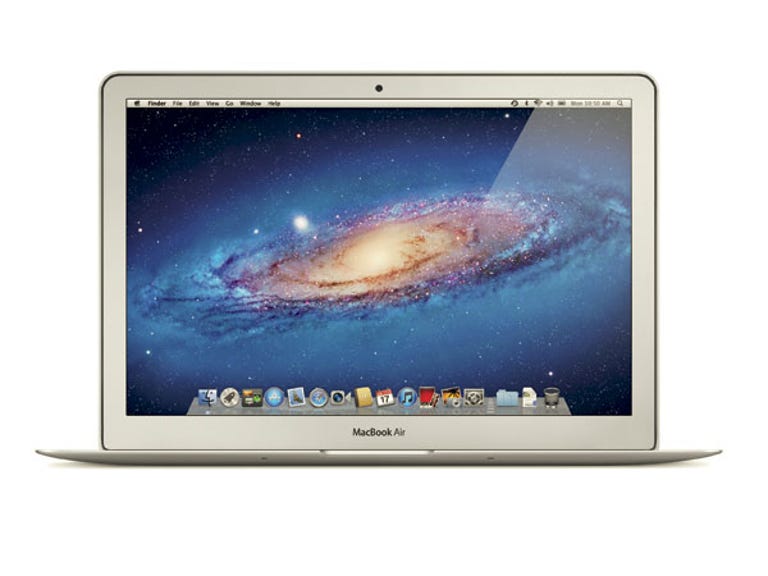Why You Can Trust CNET
Why You Can Trust CNET Apple MacBook Air 13 (2011) review: Apple MacBook Air 13 (2011)
Apple's upgraded MacBook Air is a seriously fast performer — even if you only use it as a Windows machine. The switch to Sandy Bridge puts Apple's travel laptop on the top of the portable pile.
Design
Apple often touts the design of its products alone as a reason to buy them, and it's clear that the company spends large sums of money on industrial design. In the case of the upgraded MacBook Air 13-inch, however, it's clear that they've not done a lot of tinkering compared to the model that came out late last year. You could put the two side by side, and, unless you looked carefully, you wouldn't spot the differences between the two models.
The Good
The Bad
The Bottom Line
One of the key differences is a feature that was found on the original, much more expensive, MacBook Air, as a backlit keyboard is now standard. It was a feature that we notably missed from last year's model, although if the glowing keys annoy you, it's quite easy to dial it down or switch it off completely.
Like its predecessor, the MacBook Air is quite thin — 30mm at its thinnest point — and at 1.35kg, it's quite light for a 13-inch notebook. There's a trade-off in that slender profile; you don't get a lot of space for ports. All you'll find around the body of the 13-inch MacBook Air are two USB 2.0 ports, a headphone socket, a magsafe power connector, an SD card reader and a lone Thunderbolt port. Compared to the port offerings in competing 13-inch notebooks, the MacBook Air looks a little, well ... thin, if you'll pardon the pun.
Features
We tested the entry-level MacBook Air, which currently retails from AU$1449. Our model was the stock option MacBook Air without any upgrades, which means that it sported an Intel "Sandy Bridge" Core i5-2467M 1.7GHz processor, 4GB of 1333MHz DDR3 RAM and 128GB of on-board storage. One key switch that the new MacBook Air has over its predecessor is that Apple has dropped the Nvidia GeForce 320M graphics processor in favour of Intel's integrated HD Graphics 3000 processor with 384MB of on-board memory. The 13-inch model differs from the smaller 11-inch model in the area of screen resolution; where the 11-inch model has a native 16:9 1366x768-pixel display, the 13-inch sports a 16:10 1440x900-pixel screen.
The MacBook Air runs Apple's latest iteration of OS X, otherwise known as "Lion". We won't reinvent the wheel; you can read our full review of Lion here, bearing in mind that you don't have to worry about the installation steps when first unpacking the MacBook Air.
Where Lion gets interesting, in the context of the MacBook Air, is in how Apple provides the operating system. Last year's Air shipped with Snow Leopard on a wafer-thin USB drive, but the new MacBook Air omits this. Instead, it comes with a recovery partition that you can reinstall the operating system from, as well as the option for Internet Recovery. Internet Recovery is built into the MacBook Air (and the new Mac Mini) EFI, allowing you to download the entire operating system and application suite pre-installed onto the Air, directly from Apple's servers. That would be a slow way to reinstall the operating system from most Australian broadband connections; we'd suggest that most Air users should re-download Lion itself and set up a boot USB drive for recovery purposes.
Performance
There are all sorts of ways to test the performance of a laptop, and with Apple being somewhat late to the game with the MacBook Air in terms of Sandy Bridge processors, we were keen to see how the Air stacked up against other Windows notebooks. One of the first things we did was to install Windows 7 Ultimate Edition via Boot Camp. That's still relying on Apple's downloaded Windows drivers, which, in the past, haven't been all that flash.
For a system with these kinds of specifications, we'd expect PCMark05 figures in the 6000-7000 range, and 3DMark06 figures around the 3000-3500 range. The MacBook Air sailed past those expectations quite handily. Its 3DMark06 score of 4245 isn't going to offer superb gaming performance, but it certainly shows that the hardware is working hard. On the productivity side, the Air excelled, with a score of 9293, above what we'd expect to see from this particular processor. Clearly, the use of an integrated SSD pays dividends in productivity terms.
It's unlikely that most MacBook Air buyers would fuss about Windows performance, so we also ran the Geekbench suite over the MacBook Air. That returned a total Geekbench score of 5271, broken down into 3465 for processor integer performance, 7448 for processor floating point performance, 5017 for memory performance and 4482 for memory bandwidth performance. We lacked a previous-generation MacBook Air to run the same test on, although several other online tests have shown it to score around 2000 marks lower overall, which you'd expect alone from the processor jump from an ageing Core 2 Duo to a Sandy Bridge part. Obviously, this doesn't cover GPU performance.
We did run the same suite over the Mac we had handy, which was a mid-2010 iMac 27-inch (Core i7 2.93GHz, 12GB of RAM). Not surprisingly, the iMac was the better overall performer, with a total Geekbench score of 9256 (processor integer performance 7540, processor floating point performance 15,581, memory performance 3885, and memory bandwidth performance 3868), but then, you'd want it to be, given that the price difference is more than double that of the MacBook Air.
The other important facet, running both machines side by side, is that while the iMac's a more accomplished number cruncher for big tasks, in everyday use the Air tended to fly past the iMac due to the speed of SSD access and boot times. Heat dissipation feels a little better on this year's Air, although we did notice specific patches on the base that grew warm as we used the Air for longer periods of time.
We were unable to test the Thunderbolt port at this time, because there are precious few things that you can do with Thunderbolt right now. The new Thunderbolt display aside, the only peripheral that Apple currently sells, which is Thunderbolt compatible, is a Promise Pegasus RAID system. The pricing for all but the entry-level Pegasus system is higher than the RRP of the MacBook Air; somehow, we feel that not too many Pegasus systems will be paired with the MacBook Air.
Apple rates the MacBook Air's battery as good for "up to seven hours of wireless web". We put it through our standard media playback test, pumping screen brightness up to full and looping a video file to the point of exhaustion. The point isn't to see how many movies you could watch, but more to give a "worst-case" scenario. Running under Lion, the Air’s battery lasted an impressive four hours and 50 minutes exactly, which suggests that Apple's seven-hour Wi-Fi figure might not be that fanciful.
As with previous models of the Air, you're stuck with a sealed battery, so, if anything goes wrong, it's back to Apple for repairs under the one-year warranty that comes as standard. We've said it before, and we doubt that it'll make much of a difference, but for a laptop manufacturer that touts itself as being particularly premium, why Apple doesn't offer three year warranties as standard is baffling. If you want a three-year "AppleCare" warranty, it'll cost you an additional AU$329 — nearly a quarter of the asking price of the MacBook Air again.
Conclusion
There are a couple of obvious tradeoffs in the MacBook Air design that have been there all along. You don't get many ports. You don't get a whole lot of storage space. Apple's warranty terms should be more generous. If you can live with those limitations, however, then the MacBook Air's solid performance as a premium travel notebook make it an excellent buy.