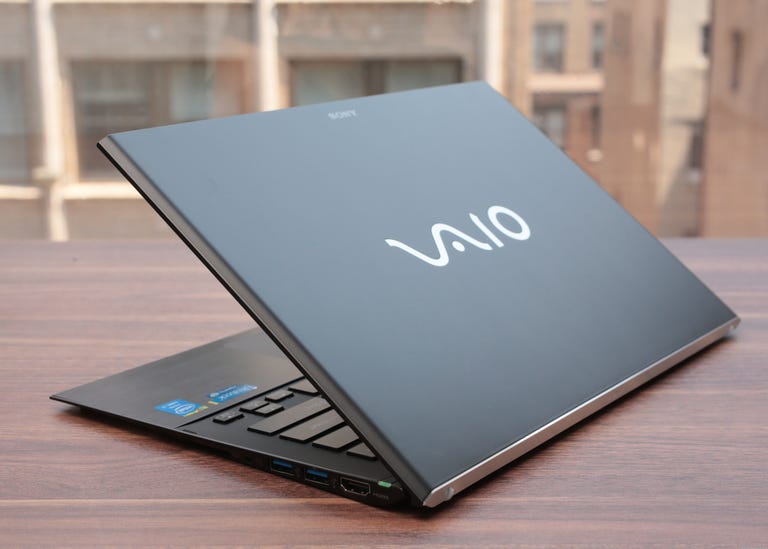Why You Can Trust CNET
Why You Can Trust CNET Sony Vaio Pro 13 Touch review: So light. So small. So good.
Sony's latest ultraportable laptop is lighter and smaller (at least slightly) than Apple's MacBook Air and has long battery life to boot.
Editors' note: Sony issued a driver update on August 21, 2013 for the Sony Vaio Pro 13 that addresses wireless connectivity issues. On August 19, 2013, a driver update was issued for the computer's Intel PROSet/Wireless Software for Bluetooth Technology to fix connectivity issues with it as well.
The Good
The Bad
The Bottom Line
Not everyone wants to buy an Apple laptop, but serious Windows 8 competitors to the MacBook Air have been few and far between.
When Windows 8 systems started rolling out last year, it seemed like PC manufacturers spent all their efforts trying to make some sort of hybrid or convertible laptop. For their regular clamshell notebooks, the most they did was install Windows 8 and put in a touch screen.
But, based on the Sony Vaio Pro 13 Touch ultrabook (which starts at $1,249) and its smaller linemate, the Vaio Pro 11, it looks like the wait for some interesting ultrabooks might be over thanks to the launch of Intel's fourth-gen Core i-series processors.
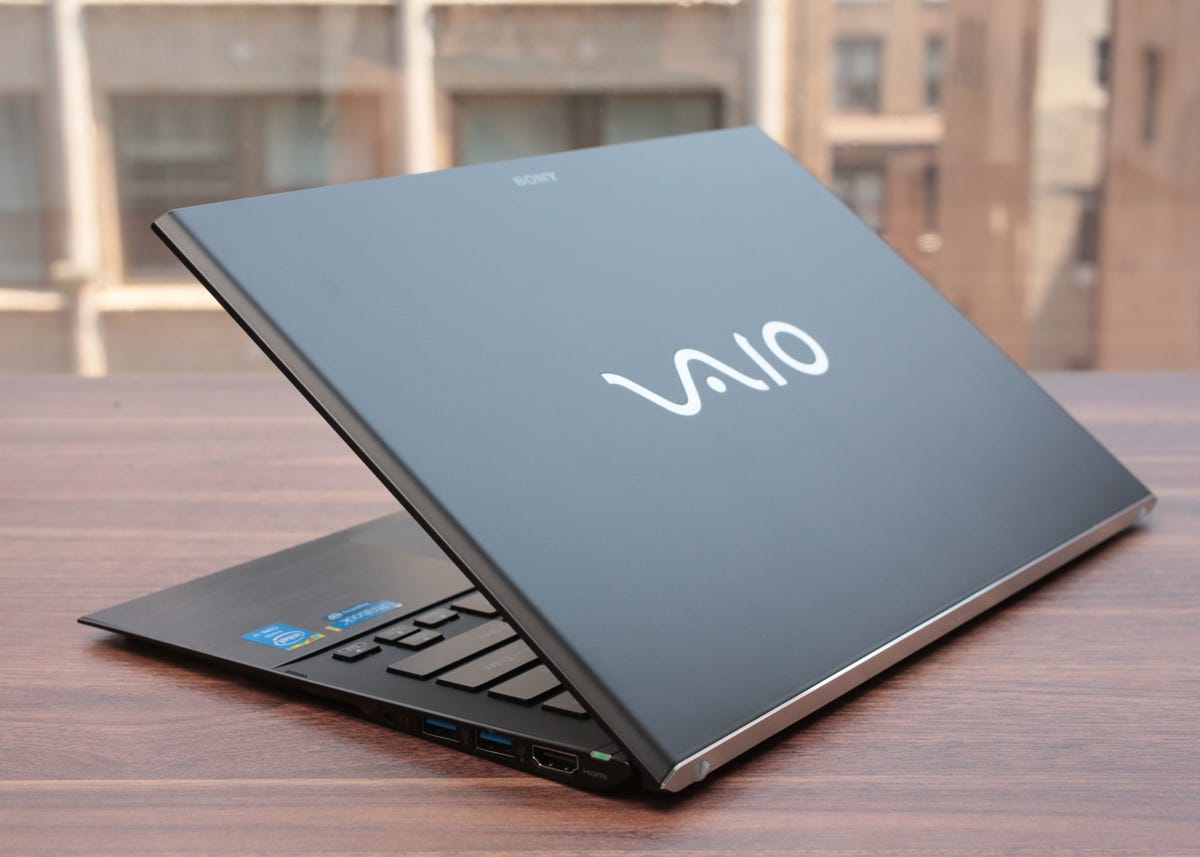
The carbon-fiber-constructed Pro 13 weighs only 2.34 pounds; it's 2.9 pounds with its power supply, which is as much as the 13-inch MacBook Air weighs on its own. The body measures 12.7 inches wide by 8.5 inches deep, which is fractionally smaller than the Air, and matches its 0.68-inch thickness.
If you don't dive deeper than base specs, the 13-inch Air and Pro 13 Touch match each other fairly closely. It's once you look at the Sony's fine details, you'll uncover differences, and in a game of specsmanship, the Sony wins. Still, in the end, they're both excellent laptops and it comes down to what you like and what you want to have.
Design and features
The Vaio Pro 13 Touch is just barely bigger than its 11.6-inch linemate. Both are remarkably slim, small, and lightweight and, basically, what you probably pictured something called an "ultrabook" should look like. The carbon fiber construction might not feel as solid as an aluminum chassis, but it still seems like it can stand up to the rigors of a daily commute.
Open up the lid and the back of the laptop lifts up, giving a more comfortable typing angle. The backlit keys are generously sized and spaced, so even sloppy typists like myself should have no problems typing reasonably fast. The deck is shallow, though, so there isn't a lot of key travel -- there's just nowhere for the keys to go. There is a tiny amount of flex when typing (it was more noticeable on the Pro 11), but unless you're really pressing on the keys you probably won't notice.
The clickpad is nice: responsive without being jumpy, and with good multitouch support. It's fairly large, too, so two- and three-finger gestures are easy. Besides, you can always use the screen to get around.
| Sony Vaio Pro 13 | MacBook Air 13-inch (June 2013) | |
|---|---|---|
| Base price | $1,249 | $1,099 |
| Display size/resolution | 13.3-inch, 1,920x1,080 touch screen | 13.3-inch, 1,440x900 screen |
| PC CPU | 1.6GHz Intel Core i5-4200U | 1.3GHz Intel Core i5-4250U |
| PC memory | 4,096MB DDR3 SDRAM 1,600MHz | 4,096MB DDR3 SDRAM 1,600MHz |
| Graphics | 1,659MB Intel HD Graphics 4400 | 1,024MB Intel HD Graphics 5000 |
| Storage | 128GB PCIe SSD | 128GB PCIe SSD |
| Optical drive | None | None |
| Networking | 802.11b/g/n wireless, Bluetooth 4.0, NFC | 802.11a/c wireless, Bluetooth 4.0 |
| Operating system | Windows 8 (64-bit) | OSX Mountain Lion 10.8.4 |
The glossy 10-point touch LCD uses Sony's Triluminos Display for Mobile technology, which is similar to what you'll find in Sony's high-end LCD TVs. Sony also says the computer has X-Reality for Mobile technology that improves video quality. Regardless of technologies, the screen is really nice for viewing movies and photos.
Its native resolution is 1,920x1,080 pixels and it does use IPS technology, giving it wide viewing angles on the sides, top, and bottom. Text is nice and sharp, and the 13.3-inch size is definitely more comfortable to work on than the Pro 11's 11.6-inch LCD. Touch does come in handy on a screen this size, though, allowing you to easily drag windows and files around on the desktop.
Lastly, Sony includes some mode options for color: Vivid for viewing photos and movies, Natural for, um, natural colors, and Text to make it easier to view things like e-books.
Above the screen is a 1-megapixel Webcam that uses one of Sony's Exmor R backside-illuminated CMOS sensors, which should be better for low-light video. It isn't, so we still recommend having as much light as possible for the best results. Or even just good results. The camera can be used for gesture controls such as turning the volume up or down or going back to a previous Web page in a browser. For the most part, it's more trouble than its worth, but we did like being able to increase the volume on our music from a couple of feet away.
If you like to listen to movies or music without headphones, the Pro 13 doesn't give you anything to get too excited about. The tiny speakers can get reasonably loud without distortion; however, that's the best thing we can say about them. You're probably going to want to use headphones or external speakers for an enjoyable experience.
| Sony Vaio Pro 13 | Average for category [13-inch] | |
|---|---|---|
| Video | HDMI; Intel WiDi-ready | VGA plus HDMI or DisplayPort |
| Audio | Stereo speakers, headphone/microphone jack | Stereo speakers, headphone/microphone jacks |
| Data | 2 USB 3.0, SD card reader | 2 USB 2.0, 1 USB 3.0, SD card reader |
| Networking | Bluetooth, 802.11n Wi-Fi, NFC | Ethernet, 802.11n Wi-Fi, Bluetooth |
| Optical drive | None | None |
As thin as it is, there's not much room for ports, but you do get two USB 3.0 ports, an HDMI, an SD card slot, and a mic/headphone jack -- all on the right side. Wireless options comprise Bluetooth 4.0, 802.11n Wi-Fi, NFC, and an updated version of Intel Wireless Display (WiDi). Also, Sony put a USB port in the side of the Pro 13's power supply, giving you a place to charge a mobile device without tying up one of the laptop's USB 3.0 ports.
As with the Pro 13's LCD specs, it's little technology differences such as having a full-size HDMI or NFC and WiDi support that distinguish it from the MacBook Air and may, in the end, help make or break a purchase decision for some. Similarly, the 2013 Air does have faster 802.11ac Wi-Fi, but unless you're going to run out and buy a new 802.11ac router or already own one, you'll likely be using 802.11n, or even 802.11g when you're out and about.
Performance and battery life
The Pro 13 Touch I reviewed (an early production sample) was running on a fourth-gen 1.5GHz Intel Core i7-4550U processor, 8GB of DDR3 1,600MHz memory, integrated Intel HD 5000 graphics, and a 512GB PCIe solid-state drive, and loaded with Windows 8 Pro. It's a combination that isn't even available from Sony (or anywhere else in the U.S. right now). However, Sony sells a $2,300 configuration that comes close: 1.8GHz Intel Core i7-4500U processor, 8GB of memory, integrated Intel HD 4400 graphics, and a 512GB PCIe solid-state drive. The storage capacity is what really drives up the price, though; it's a $720 upgrade from the base 128GB SSD.
If you don't have that kind of money, it can be scaled back to about $1,250 with a Core i5 processor, 4GB of RAM, and a 128GB SSD, which is still expensive, but definitely easier to swallow. Everything else about this model is standard, so you still get the great screen, backlit keyboard, and even the PCIe SSD, it's just got less storage and memory, and a slower processor.
The new Intel processors, at least the low-power ones we've tested so far, haven't really provided any performance boosts. My system's configuration did very well in both our lab tests and anecdotal testing. It's not going to blow you away, but for day-to-day tasks it's plenty. Also, waking the laptop from sleep takes less than 3 seconds, which is awesome for when you want or need to just start working. Also, with the Pro 13, from off to the Windows 8 Start screen takes less than 10 seconds. You can check out our benchmark test results at the end of this review to see how it matches up against the 2013 MacBook Air. Note, though, that the multitasking test and iTunes test use native Apple software.
The integrated graphics were plenty for basic photo editing and we didn't have problems with trimming or playback of 1080p video clips, either. The Pro 13 can handle some graphically demanding games, but it's not a pleasant experience -- stick to casual games or play at reduced resolutions. Also, the system will heat up under heavy load and its tiny fans really start to whir.
When the Vaio Pro 13 was announced and we originally wrote about it, we were still running our benchmarks. After several runs of our video playback drain test, the battery life came in at an average of 8 hours and 53 minutes. That doesn't quite beat the 14 hours and 25 minutes the MacBook Air managed in the same test. However, Sony does sell a $150 sheet battery that attaches to the bottom of the laptop that could potentially double the life.
The Vaio Pro 13 Touch comes with a standard one-year limited warranty that covers hardware, parts, and labor. You can also opt for extended Vaio Care with protection against accidental damage, an on-site service plan, and express shipping coverage. And the laptop's Assist button, positioned above the keyboard, gives you one-button access to tune up, update, and troubleshoot the Pro 11, and includes the option to connect with a Sony expert by phone, chat, or online.
Conclusion
For anyone who's had to lug around a laptop for travel or a daily commute for any amount of time, it's hard not to be excited about this new generation of laptops. Superthin and light with superlong battery life, the Sony Vaio Pro 13 Touch as well as the 2013 MacBook Air are prime examples of what's possible with Intel's fourth-gen Core i-series processors. The Pro 13 Touch offers a great Windows 8 experience, plenty of performance muscle for everyday use, and long battery life. No, not quite as long as the Air's, but then again, once the Air is dead, it's dead. Sony at least gives you an option to go beyond its internal battery's life.
(Shorter bars indicate better performance)
(Shorter bars indicate better performance)
(Shorter bars indicate better performance)
(Shorter bars indicate better performance)
(Longer bars indicate better performance)
Find out more about how we test laptops.
System configurations
MacBook Air 13-inch (June 2013)
OSX 10.8.4 Mountain Lion; 1.3GHz Intel Core i5-4240U; 4GB DDR3 SDRAM 1,600MHz; 1,024MB (Shared) Intel HD Graphics 5000; 128GB Apple SSD
Sony Vaio Pro 13
Windows 8 Pro (64-bit); 1.5GHz Intel Core i7-4550U; 8GB DDR3 SDRAM 1,600MHz; 1,659MB (Shared) Intel HD Graphics 5000; 512GB PCIe SSD
Find more shopping tips in our laptop buying guide.