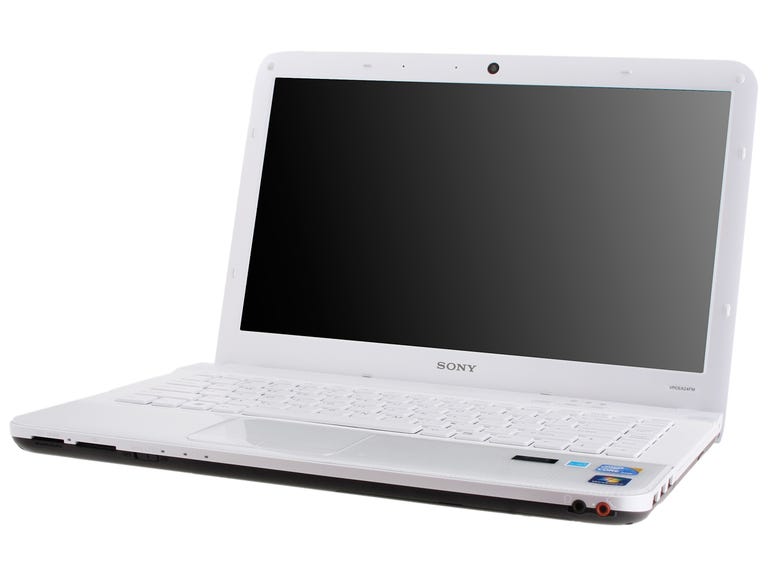Editors' note: This review is part of our 2010 retail laptop and desktop back-to-school roundup, covering specific fixed configurations of popular systems that can be found in retail stores.
The Good
The Bad
The Bottom Line
Back in the spring we reviewed the first of Sony's midrange Vaio E line, and we liked its combination of Core i3 processor, solid design, and an extremely comfortable keyboard and touch pad.
Sony recently updated the E series to include different screen sizes and newer features including Intel Wireless Display. The 14-inch Vaio EA 24FM/W is part of that new line, and it's a fixed retail configuration that includes a Core i3 processor, Blu-ray, and Intel Wireless Display connectivity for $799.
Stacked with ports and with a solid feel, this is a strong all-around laptop at an aggressive price, with only one Achilles heel: its midrange battery life.
| Price as reviewed | $799 |
| Processor | 2.27 GHz Intel Core i3 M350 |
| Memory | 4GB DDR3 RAM, 1,333 MHz |
| Hard drive | 500GB 5,400rpm |
| Chipset | Intel HM55 |
| Graphics | Intel GMA HD |
| Operating System | Windows 7 Home Premium (64-bit) |
| Dimensions (WD) | 13.6 x 9.4 inches |
| Height | 1.1 inches |
| Screen size (diagonal) | 14 inches |
| System weight / Weight with AC adapter | 5.0/5.7 pounds |
| Category | Midsize |
Available in blue, pink, white, or black (ours was white), the EA24FM/W is an eye-catcher from the outside. A silvery white grid of dots on the glossy lid dissolves at the center and has a bit of a raised 3D effect. The clean, slightly curved lines of the EA create a smooth, even shape with no bottom or rear battery bulge. It's not the thinnest laptop around, but it's efficiently designed. If there's one drawback, it's an overly plastic feel: reminiscent a little of older-generation white MacBooks, the build materials on the Vaio EA24FM might feel a little less high-end and more budget-range.
The upper lid opens on dual hinges to a wider angle than many midsize notebooks. The silver-and-white theme continues inside, framing the all-white raised Chiclet-style keyboard that lacks a number pad, but is superlative otherwise. We waxed enthusiastic on the E series keyboard in a recent best keyboards roundup, and the quality still holds true here; writing using the large, responsive keys feels incredibly comfortable and crisp.
The touch pad, though not particularly large, is recessed and has a great texture to it, making for easy navigation. The buttons below are also somewhat perfectly sized with great click. OK, you got the idea: we love the keyboard and the touch pad.
One of the quirkier design twists on the Vaio E series is its use of colored keyboard skins, which doll up the already eye-catching laptop in odd color combinations. The $19.99 skins aren't cheap, but they're snug-fitting silicone keyboard covers that seamlessly rest on top of the keyboard. When on, they look as if the keyboard simply always came in neon green, pink, or purple. Though these skins are a clever idea for minor spill/crumb protection and for fashionistas/germophobes, the typing quality with the skin on takes a massive dive. For real writing, you have to get this keyboard naked.
Above the keyboard, a few dedicated buttons launch Vaio Care troubleshooting, Google's Chrome browser, and the Vaio media gallery app. They're not necessary. In fact, we'd have much preferred a dedicated button for Intel Wireless Display, a method of streaming video and audio to an HDTV that's a little buried in the software on the Vaio. Some users might not even be aware the technology exists in their laptop, especially since it requires an additional $99 Netgear-made plug-in box for your TV called Push2TV, which isn't included.
The glossy 16:9 ratio glossy 14-inch LED-backlit screen has a 1,366x768-pixel native resolution, which is common for laptop displays 15 inches and smaller. The screen has decent but not spectacular brightness, and looked best when playing Blu-ray movies, showing off good detail. However, the colors looked slightly more washed-out than on other recent laptops we've seen. The stereo speakers, situated above the keyboard and under plastic grilles, had good volume and clarity but didn't rise above the middle to provide real booming separation.
A 640x480-pixel Webcam took grainy video footage, and the still photos we took didn't look much better. It's fine for basic Web chatting and conferencing, but isn't professional quality.
| Sony Vaio EA24FM/W | Average for category [Midsize] | |
| Video | VGA, HDMI | VGA plus HDMI or DisplayPort |
| Audio | Stereo speakers, headphone/microphone jacks | Stereo speakers, headphone/microphone jacks |
| Data | 4 USB 2.0 (1 with eSATA), SD card reader, Memory Stick reader | 4 USB 2.0, SD card reader, eSATA |
| Expansion | ExpressCard/34 | ExpressCard/54 |
| Networking | Ethernet, 802.11n Wi-Fi, Bluetooth | Ethernet, 802.11n Wi-Fi, Bluetooth, optional mobile broadband |
| Optical drive | Blu-ray player/DVD burner | DVD burner |
Few ports have been left out from the Vaio EA's generous assortment: USB, eSATA, HDMI, even an ExpressCard slot. FireWire is missing--usually it's a standard on Vaios--but it's not often used anymore, honestly. We like that this Vaio at least has Bluetooth.
The Vaio EA24FM comes with 4GB of RAM and a 500GB hard drive, both decent for the $799 price. RAM can be expanded up to 8GB after purchase.
Like many sub-$1000 laptops we've seen recently, the Vaio EA24FM's CPU is an Intel Core i3 processor. The price-to-performance ratio on Core i3 processors has made us happy throughout 2010; though the Core i3 is technically the lowest rung on Intel's new Core-i series, it offers very good performance and general multimedia multitasking for most users.
The EA24FM has no dedicated Nvidia or ATI GPU, but its integrated Intel HD graphics are fine for HD video, streaming video, and even some casual and retro gaming. Plus, with streaming-gaming services such as OnLive, 3D games can be played on laptops without relying on dedicated graphics.
The included Blu-ray player/DVD burner is a nice touch, but the 720p-equivalent screen can't take advantage of the full-HD resolution of Blu-ray discs. They still look better than DVDs on the 14-inch screen, but to take advantage of the capabilities you'd really have hook up the laptop via HDMI to an HDTV. It's not that hard to do. Note: unfortunately, you can't use Intel Wireless Display to play Blu-ray discs on your HDTV (or DVDs, for that matter); the wireless video technology blocks such attempts, alas, because of licensing restrictions. Intel Wireless Display does work for streaming video such as Hulu.
| Sony Vaio EA24FM/W | Average watts per hour |
| Off (60%) | 0.34 |
| Sleep (10%) | 0.87 |
| Idle (25%) | 11.65 |
| Load (05%) | 41.65 |
| Raw kWh number | 46.31 |
| Annual energy cost | $5.26 |
(Shorter bars indicate better performance)
(Shorter bars indicate better performance)
(Shorter bars indicate better performance)
(Longer bars indicate better performance)
For a midsize laptop, perhaps it's not surprising that the battery life was also midrange. The Sony Vaio EA24FM/W lasted 3 hours and 49 minutes on our video playback battery drain test using its included six-cell battery before requiring a recharge. That's less battery life than we'd prefer, but it actually is near the front of the pack among midrange retail laptops in our current roundup. More than 3 hours on a midsize laptop is our normal cut-off for basic performance. We haven't often seen Core i3 laptops with long battery lives, and this one is at least better than average.
The Sony Vaio EA24FM/W is backed by an industry-standard, one-year warranty. Support is accessible 24-7 via a toll-free phone line, an online knowledge base, and a Web site with driver downloads. Retail outlets try to sell extended warranties to users at the point of purchase, but we don't recommend them.
Find out more about how we test laptops.
System configurations:
Sony Vaio EA24FM/W
Windows 7 Home Premium (64-bit); 2.27GHz Intel Core i3 M350; 4096MB DDR3 SDRAM 1333MHz;
128MB (Dedicated)/1751MB (Total) Intel GMA HD; 500GB Seagate 5,400rpm
HP Pavilion dm4-1065dx
Windows 7 Home Premium (64-bit); 2.26GHz Intel Core i5 M430; 4096MB DDR3 SDRAM 1066MHz;
64MB (Dedicated)/1696MB (Total) Intel GMA HD; 500GB Toshiba 7,200rpm
Dell Studio s1558-5691MSL
Windows 7 Home Premium (64-bit); 2.27GHz Intel Core i3 M350; 4096MB DDR3 SDRAM 1333MHz;
64MB (Dedicated)/1696MB (Total) Intel GMA HD; 500GB Seagate 7,200rpm
Samsung Q430-11
Windows 7 Home Premium (64-bit); 2.4GHz Intel Core i5 M450; 4096MB DDR3 SDRAM 1066MHz;
512MB Nvidia GeForce 310M; 500GB Samsung 5,400rpm
HP Pavilion dv5-2045dx
Windows 7 Home Premium (64-bit); 2.27GHz Intel Core i3 M350; 4096MB DDR3 SDRAM 1333MHz;
64MB (Dedicated)/1696MB (Total) Intel GMA HD; 500GB Toshiba 7,200rpm
Asus UL80J-BBK5
Windows 7 Home Premium (64-bit); 1.2GHz Intel Core i3-330M ULV; 4096MB DDR3 SDRAM 800MHz;
1GB Nvidia GeForce 310M + 1696MB (Total) Intel GMA HD; 500GB Seagate 5,400rpm
HP Pavilion dv6-3055dx
Windows 7 Home Premium (64-bit); 2.0GHz AMD Phenom II N930; 6GB DDR3 SDRAM 1333MHz;
384MB ATI Mobility Radeon HD 4250; 640GB Toshiba 5,400rpm
Dell Inspiron i14R-2265MRB
Windows 7 Home Premium (64-bit); 2.4GHz Intel Core i5 M450; 4096MB DDR3 SDRAM 1333MHz;
64MB (Dedicated)/1696MB (Total) Intel GMA HD; 500GB Seagate 5,400rpm
Gateway ID49C07u
Windows 7 Home Premium (64-bit); 2.27GHz Intel Core i3 M350; 4096MB DDR3 SDRAM 1333MHz;
128MB (Dedicated)/1755MB (Total) Intel GMA HD; 500GB Western Digital 5,400rpm