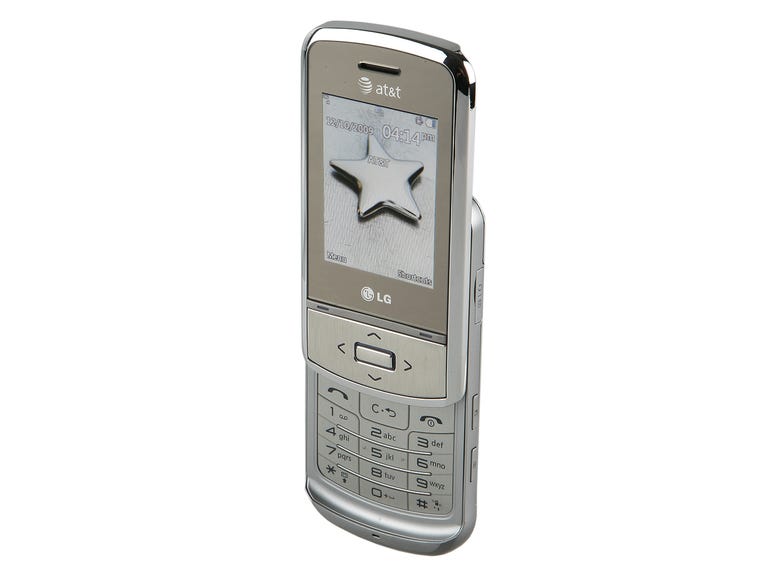Why You Can Trust CNET
Why You Can Trust CNET Sony Ericsson Xperia X10 review: Sony Ericsson Xperia X10
Sony Ericsson Xperia X10
Editors' note: Our Sony Ericsson Xperia X10 was equipped with prerelease software that was not calibrated for U.S. carriers. The final version of the product may offer different performance.
The Good
The Bad
The Bottom Line
To the steady beat of a drum, Google Android marches on to visit new cell phone manufacturers. And with its new Xperia X10, Sony Ericsson reveals itself as the operating system's latest stop. Both outside and in, the Xperia X10 offers a bit more than many Android handsets do. Its large display is simply gorgeous, its multimedia capabilities are impressive, and the user interface is slick and easy to use. We also like the virtual keyboard but would really love it if it worked across all applications. The Timescape application is worth noting as well, even if it didn't come together quite as we'd hoped. Without a doubt it's practical and pretty, but Timescape's interface is almost too complicated for its own good.
The X10's performance was somewhat uneven. Call quality is satisfactory and the internal speed is very fast, but some Timescape updates failed to load and the strength of the data connection varied. Those issues could be solely related to the carrier--we were testing the unlocked phone on AT&T's 3G network--but even the best phone can't be separated from its service provider.
Believe us when we say the X10 is a superb handset in many ways, though we were hoping for better overall performance. A different carrier, however, could offer a totally different experience. Because it's unlocked, the X10 isn't cheap--expect to pay at least $700 with an online retailer--but we commend Sony Ericsson for making a solid first pass at Android.
Design and display
"Big" is the first word that comes to mind when you see the X10. We doubt that many consumers are actually using an X10, but complaints about its size are littering user forums. We, however, take a more neutral view. Seriously, if you want a compact device, you really shouldn't be looking at a touch-screen smartphone in the first place. The X10 makes for a tight fit in a pants pocket, but it remains portable if you stick with a jacket pocket or purse.
At 4.7 inches long by 2.5 inches wide by 0.5 inch deep, the X10 is only slightly larger than the iPhone, and you hear no one complaining about that device's size. The X10 is lighter than you might think (4.8 ounces) though we enjoyed its sold feel. Its face is purposely curved; Sony Ericsson does this so the device matches the natural curve of your hand. We understand any skepticism, but it's only the slightest bit gimmicky. Indeed, the X10 fits comfortably in the hand, but it wasn't a huge leap over other handsets. On the other hand, the curved back means that when it's resting on a flat surface, the X10 wobbles if you try to tap at the screen.
Size, of course, does have its advantages. A bulky phone can offer a sizable display and the X10 comes through with a 4-inch screen. That makes it larger than most touch-screen phones currently on the market and we couldn't fault the rich resolution (65,536 colors; 854x480 pixels). Graphics, photos, and colors were sharp and vibrant, and we could see the display relatively well in direct light. The touch interface was accurate and responsive, both when tapping icons and swiping through long lists. It even was responsive at the very edges of the display.

You get three home screens that you can populate as you please with shortcuts, folders, and widgets. Like all Android phones, other display options are limited to the wallpaper, brightness, and backlighting time; the menu font size and style aren't customizable. Our only real complaint about the display is that it shows smudges way too easily. Indeed, we were wiping it clean constantly just to see it clearly. The display has the Android notifications bar and an accelerometer, but not a proximity sensor.

Below the display are the X10's only physical controls. The Home key, back button, and menu control are large and tactile, so we had no trouble using them. On the left spine you'll find the volume rocker and a camera shutter. The latter is a rather small, but it didn't pose a problem. On the top of the phone are the 3.5mm headset jack, the power control, and the Micro-USB port for the charger and syncing cable. We give Sony Ericsson major points for ditching the proprietary connections and including a microSD card slot. The slot is located behind the battery cover, but we'll let that slide in this case since we aren't stuck with a Memory Stick Micro format.
Virtual keyboard
The X10's virtual keyboard is very close to the standard Android design, but it offers a few unique elements. In landscape mode it takes advantage of the display's full size so you have plenty of room for typing. There are three rows of alphabetic/punctuation keys with separate keyboards for numbers and symbols and other punctuation. You also get a special pop-up keyboard above the alphabetic buttons that includes smileys and some symbols. That's particularly convenient since it puts oft-used characters, like a dollar sign and parentheses, right on the main screen. The space bar is conveniently located in the center of the bottom row.
We also love the X0's autocomplete function and dictionary. Instead of just one possible choice when writing a word, the X10 offers up to 20 possible choices. For example, if you type "it" you get not only "its" as an option, but also "itself," "Italy," "item," and even "ignore." What's more, the X10 is adept at remembering previously used words and offering them as suggestions even if they aren't in the dictionary. After typing "germank" just once, we got it as a suggestion each time we started typing another word that begins with G.
Not all was well in keyboardland, however. For reasons that we can't fathom you can't use the landscape keyboard in the messaging app (it does work in e-mail). When typing a text message you're stuck with the portrait keyboard at all times even if you tip the phone to its side. In additional to being smaller, the portrait keyboard doesn't have the same autocorrect feature described above.
UXP interface
The X10 runs Android OS 1.6. We've rattled on endlessly about the fragmentation of Android, but we're starting to wonder if anyone besides us really cares. Google always has said that manufacturers and carriers decide when a device receives an OS update, so it shouldn't surprise us that the X10 runs a different version than the Motorola Droid. But updates aside, we still think it's a problem that new Android handsets aren't given the most recent version of the OS at the time of their final release. The Droid hit stores months before the X10 was ever made it past the announcement stage, but it runs Android 2.0. So why do we have to fall back to 1.6 to use the X10?
We expect that the answer partially lies with Sony Ericsson's User Experience Platform (UXP), which the company is debuting on the X10. UXP, formerly known as Rachel, sits on top of the Android OS and will cross to other phones like the X10 Mini and the X10 Mini Pro. Normally, we're wary when a manufacturer tries to mask Android--really, what's the point?--but UXP wins our approval. Before we received the X10 for review, we got an in-depth tour of UXP from one of Sony Ericsson's lead designers. Sure, the X10 will get updated at some point, but UXP no doubt was written with 1.6 in mind.
The premise of UXP, much like that of MotoBlur, is to combine your various messages, alerts, and contacts into a steady stream of communication called Timescape. We'll get to that in a moment, but UXP also skins Android with its own color backgrounds and typography; the company developed a new font for UXP called "Soma." In particular, you'll notice slight changes to the phone dialer, the calculator, and the music player (more on that later). Also, the menu is accessible through a thin bar on the bottom of the home screen rather than the standard Android tab.
On the whole, the various elements of UXP are clean and attractive, but more importantly it lets Android be Android. The icon-based main menu, the internal menus, and most basic apps look the same. And unlike when Samsung crammed TouchWiz on the Samsung Behold II, UXP doesn't provide any redundancy functionality. That's a good thing.
Timescape
The main draw of UXP is the aforementioned Timescape feature. After registering your accounts for e-mail, Twitter, MySpace, and Facebook, it displays your latest e-mails, text messages, and social media alerts in a flowing design that resembles a stacked deck of cards. To move through the deck, just swipe your finger along the display and the cards will fly by. Timescape also displays your latest social media alerts on the home screen, though we chose to remove that option. Like with the "Happenings" widget in MotoBlur, we just didn't need to see what was going on with our friends at every moment.
On the upside, Timescape is slick and pretty, and it offers a wealth of features. For instance, tapping an individual card or tile will display that message or update in its entirety with the source (Facebook, Twitter, etc.) and the contact's photo. You'll also see an infinity symbol in the upper right corner. Tap that and you'll see a list of all communication between you and that contact. You also can use the touch controls on the bottom of the display to sort the feed by the source and set your status for Twitter and Facebook.
On the other hand, Timescape can be a bit much. Yes, we said this about MotoBlur when we reviewed the Cliq, but the X10's busier design makes it even more overwhelming. For example, when you switch between the different feeds, the old tiles fly out to one side and the new tiles fly in from the other. It's rather like you were playing a game of poker and a disgruntled opponent took the playing cards and threw them in the air. The effect is exciting the first few times, but then it just gets a bit disorienting.
Of course, Timescape also requires you to take an interest in what your friends and contacts are doing at a given moment. If you don't, then Timescape isn't much worth your time. On the upside, you can limit which information flows into the feature. So, if you're only looking for a list of calls you can choose to just show those. But if that's the case, you might as well just use the Recent Calls list in the phone dialer. Timescape also can show recent photos you've shot and your favorite tracks from the music player, but we don't quite understand the benefit of having media mixed in with your test messages.
Contacts and calendar
Like with other Android phones, you can sync your Gmail contacts instantly. The size of the X10's phone book is limited by the available memory, but each entry can store multiple fields for phone numbers, street addresses, work information, e-mails, URLs, instant-messaging handles, nicknames, and notes. You also can add a photo and see a friend's Facebook and Twitter status if he or she has an account with either service. But the X10 doesn't stop there. When viewing an individual contact, you can see the call log between you and that person and a list of all text messages. That's a nice touch.
Unlike MotoBlur, however, Timescape doesn't have a direct option for importing your contacts from social media services and e-mail accounts outside of Gmail. The X10 offers you a couple of options for getting there, but they require more steps. You can link Facebook and Twitter friends only to existing phone book contacts. You can't go the other way around and add friends only listed in Facebook. Alternatively, you can add Facebook friends to your Gmail contacts and then import them, but that process is laborious as well.
The calendar app has the UXP skin, but it still has the basic Android design. Of course, you can sync with your Gmail calendar after you register your Google account. If you don't have a Google account, you can create one right on the phone. You also can sync contacts and the calendar with the Sony Ericsson Sync service. Unfortunately, the X10 doesn't offer direct Outlook calendar, notes, and contacts syncing. Instead you must use the Moxier app that comes preinstalled on the phone. It works well enough, though we'd prefer not going through a middleman.
E-mail and messaging
Besides Gmail and the usual text and multimedia messaging, the X10 is capable of syncing with other POP3 accounts. But like with the Nexus One we weren't able use the easy set-up method to add Yahoo and Comcast.net accounts. We were successful when we used the manual setup, but that requires you to know information like the incoming and outgoing server settings. If we were conspiracy theorists, we'd say that Google is intentionally making it difficult to use Yahoo e-mail in an effort to push you to Gmail. But whatever the reason, it's inconvenient.
We also weren't able to add our CNET Outlook Web Access account (OWA) using the X10's standard e-mail app. We've never had such a problem on other Android phones, so this one really left us confused. Fortunately, Moxier Mail did the trick--and frankly, its direct push experience is better--but we shouldn't have a problem either way. We also were disappointed that Timescape doesn't offer a unified in-box. That's one of our favorite features of MotoBlur.
Media
The X10 has an 8.1-megapixel camera. You can take pictures in four resolutions and choose from a variety of "scene" modes (night, portrait, landscape, etc.). Other camera options include face detection, autofocus, a macro setting, a flash, a self-timer, four white-balance settings, spot metering, an image stabilizer, geotagging, a brightness meter, smile detection, and a digital zoom. There's almost no shutter lag if you press the control firmly.

Photo quality is decent, though not a sharp as we'd like. Photos were rather dim so you should use the flash whenever you don't have optimal lighting. There also was a bit of image noise. When you're done shooting, you can transfer your photos off the phone or store them on the handset's internal memory. You get a very respectable 1GB of shared space and the X10 will accommodate microSD cards up to 16GB (an 8GB card comes with the phone). And for viewing stored photos, we like the "filmstrip" interface.

The camcorder shoots clips in five resolutions including a wide VGA and a format for uploading to YouTube. Clips meant for multimedia messages are capped at 14 seconds, but you can shoot for longer in standard mode. Editing options are similar to the still camera. Video quality is fine, but not amazing.
The music player is accessed through the X1's Mediascape app. Similar to Timescape, Mediascape displays your photos, videos, and music tracks in one convenient place. The infinity feature also works here, though it shows all the photos and videos shot on the same day and all music tracks by a single artist. The interface is attractive and easy to use, and a bit less busy than Timescape.
The music player is improved over other Android phones. It displays album art and you can access shuffle and repeat modes, set favorites, send the track in a message, and designate a track as a ringtone. Loading music on the phone is quite easy whether you're using a USB cable or a memory card. Thanks to Android's efficient USB transfer/storage and PC syncing support, our PC recognized the X10 right when we plugged it in. The X10 also comes integrated with Sony Ericsson's PlayNow feature and a TrackID app. Music quality is admirable. The external speaker gets loud enough, but the sound gets distorted the higher you go. We recommend headphones for the best experience.
Google and other features
Other features include a calculator, a full duplex speakerphone, voice dialing, A2DP stereo Bluetooth, and Wi-Fi. A helpful electronic user guide is accessible through the main menu and we're thrilled that the X10 has an OfficeSuite file manager. The browser has a standard Android design, but you can replace it with another browser, if you'd like.
You'll also find the full slate of Google applications like YouTube, Google Voice, and Google Talk. Google Maps offers the standard features, plus a variety of map layers (traffic, transit lines, etc.), a link to Wikipedia, and Google Latitude. Of course, you can get directions through Google Maps, and the X10 has Wisepilot for real-time voice-guided directions. One game is onboard (Quadrapop) and you can get more apps and games through the Android Market. The integrated Facebook for Android app lets you access the service outside of Timescape.
Performance
Thanks to the X10's 1Ghz Snapdragon processor, the handset is very fast. There was no lag when opening most applications, accessing menus and pulling up the main menu from the home screen. The Timescape feature can take up to four seconds to get started, but that's to be expected on such a graphics-heavy app.
We tested the quad-band (GSM 850/900/1800/1900) Sony Ericsson Xperia X10 world phone in San Francisco using AT&T service. Call quality was generally admirable. The signal was strong and clear, the volume was loud, and voices sounded natural. At the higher volumes there was a slight audible hiss on some calls, but it wasn't a big problem.
On their end, callers said we sounded fine. Most could tell we were using a cell phone, but we didn't get many complaints outside of the hiss that we also heard. A couple of our friends said that unless we spoke directly into the microphone they had trouble hearing us when we were in noisy places. As such, the X10 has a sensitive sweet spot. Speakerphone calls were quite good with loud volume and little audio distortion. We also had a good experience with a Bluetooth headset.
As mentioned earlier, the X10 offers variable data performance, particularly in the Timescape application. Updates from Facebook often failed to load, and we received an error message in the notifications bar. Though the next update always worked, it still was bothersome that we encountered problems. And even when the update did work, it took several minutes to load. Timescape appears to suck a lot of the phone's energy so we were glad that you can set the frequency of Timescape updates.
The X10 supports worldwide 3G bands (UMTS/HSPA 850/1800 in North America), so it is compatible with AT&T networks. We're not sure why we encountered so many problems. The Web browser performed marginally better, but it still wasn't top notch. The issues could very well be with the carrier, but it's most likely a combination of both. We'd be interested to try it on a different carrier.
The X10 has a rated battery life of 10 hours 2G talk time and 8 hours 3G talk time. Promised standby time is 17.7 days. It has a talk time of 9 hours and 2 minutes in our tests. According to FCC radiation tests, the X10 has a digital SAR of 1.43 watts per kilogram.