 Why You Can Trust CNET
Why You Can Trust CNET Lenovo IdeaTab S2110A review: A good performer with bad build quality
The Lenovo IdeaTab S2110A offers a useful keyboard option and gives good performance, but it's priced too high and disconcertingly flimsy.
For about $370, the Lenovo IdeaTab S2110A offers an impressively bright screen with wide viewing angles, fast gaming performance, dual cameras, Micro-HDMI, and a useful keyboard/dock option (about $480 for the tablet and keyboard/dock combo).
The Good
The Bad
The Bottom Line
Unfortunately, thanks to its hollow, shoddily designed body, screen warping is rampant and the far edges of the tablet are uncomfortable to hold. The Asus Transformer Pad TF300 is cheaper, and offers more features and support for Android Jelly Bean. The S2110A isn't bad, it's just an overpriced tablet that struggles to offer as much value as the competition.
Design
A lot can change in a year; in the last year, what we expect from tablets in terms of build quality, price, and performance has changed a lot. The Lenovo IdeaTab S2110A feels like a tablet built in 2011. Specifically, from a design and build-quality perspective, it reminds me a lot of the original Asus Transformer TF101. While the Asus proved a capable device for its time, standards have changed since then, and things I tolerated before are a lot more difficult to let slide now.
First, touching the S2110A's right and bottom bezel with enough pressure yields visible screen warping. And by "with enough pressure" I mean even very lightly. The same goes for the back of the tablet. Again, applying light pressure delivers obvious screen warping in the adjacent area on the tablet's screen. Now, screen warping occurs to some extent on every tablet, but here it's severe, distracting, and, I would imagine, disconcerting if you've just spent a few hundred bucks on the S2110A.
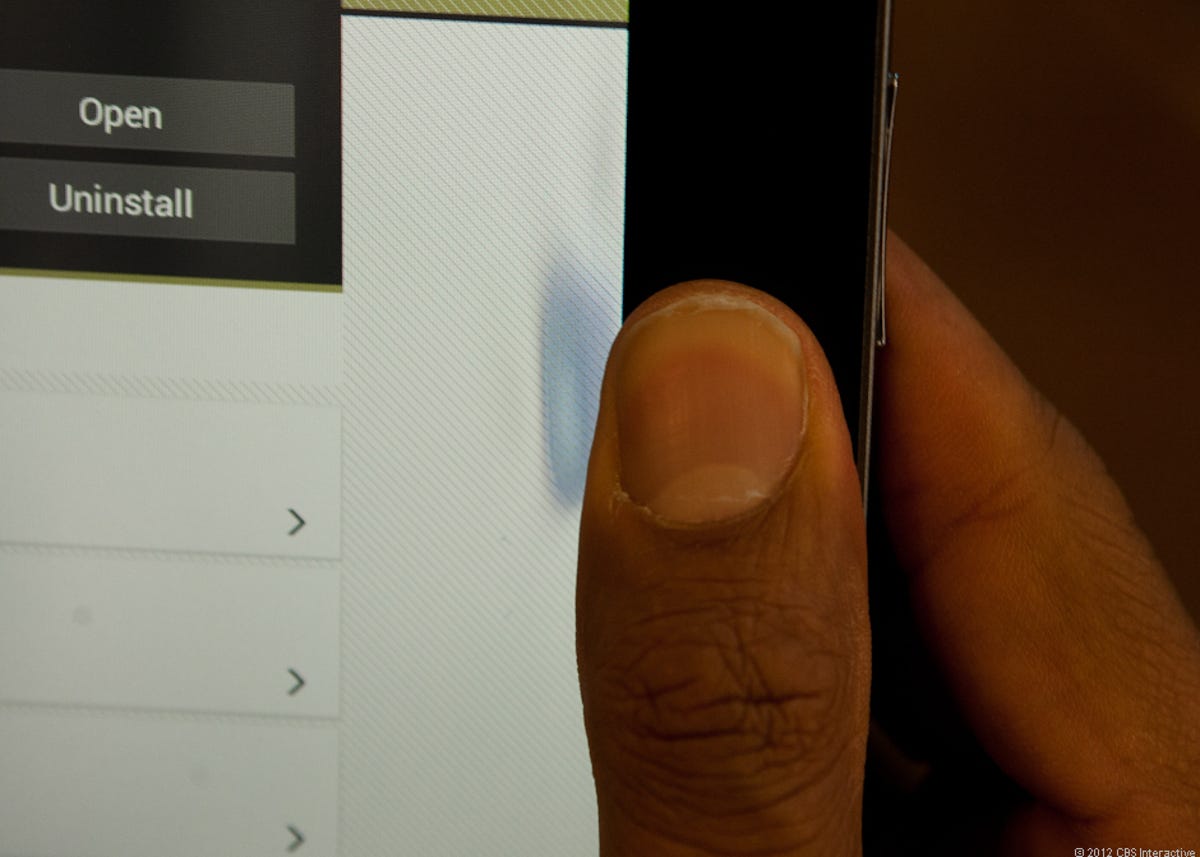
The tablet is also extremely malleable and bends quite easily with very little effort. There's an edge at the outer end of the bezel that feels kind of sharp and scrape-y. Not enough to break skin or anything, but enough to be uncomfortable, annoying, and undesirable.
Still, there was some care put into the tablet's design. The textured back affords the tablet a bit of extra comfort when held, but comes nowhere near the soft, grippy textures of the backs of the Acer Iconia Tab A700 and Nexus 7. The S2110A is a rank comfort amateur in comparison. Weightwise, the tablet feels light in my hands without being too airy; but as I mentioned, the edges make it not so comfortable to hold.
From the front, the S2110 looks like a typical black-bezeled tablet, with a 1.3-megapixel front-facing camera and a Lenovo logo on the bottom bezel. On the right edge is a volume rocker, directly below a speaker grille. On the top edge toward the left sits a power/sleep button. On the left edge are an additional speaker grille, headphone jack, Micro-HDMI port, and SIM card slot (there are no carriers attached to the S2110A in the United States). On the back, in the top-right corner, is an LED-flash-supported 5-megapixel camera. A Micro-USB port on the bottom edge doubles as both a charging port and a data transfer input.
The keyboard
There are two versions of the S2110A: one comes with a keyboard accessory (about $480) and the other doesn't (about $370). The keyboard itself is similar in design to the optional docks Asus offers for its Transformer line of tablets. The Lenovo keyboard features the same textured bottom as the S2110A and has a full laptop-style button layout with plenty of shortcuts for functions like search, enabling Wi-Fi, and settings. Keys are about the same size as on Asus' dock, but are raised higher, resulting in a more satisfying typing experience. There's also a full two-button touch pad at the bottom of the panel.
The tablet easily slides into the base of the keyboard and, with the push of a large eject button, can be almost as easily be removed. Like Asus' Transformer keyboards, Lenovo's houses its own battery, optimized to deplete before the battery in the tablet begins draining. As long as they're connected, of course.
Software features
Lenovo adds a unique aesthetic spin to the stock Android 4.0.4 OS: when you swipe through pages, apps and shortcuts animate as if they were on an invisible cube and every swipe rotates the cube to the right or left. Not functionally different, but an appreciated aesthetic bonus.
Hardware features
The Lenovo S2110A runs on a dual-core 1.5GHz Qualcomm Snapdragon S4 processor and has 1GB of DDR2 RAM, as well as 802.11 b/g/n Wi-Fi support, Bluetooth 4.0, a gyroscope, an accelerometer, and GPS.
Performance
The tablet houses an in-plane switching (IPS) screen with a display resolution of 1,280x800 pixels. The screen sports wide viewing angles, and a nice high brightness. Compared with Tegra 3-based tablets such as the Sony Xperia Tablet S, the animation when swiping through screens is anything but smooth. However, navigating through menus is fast and most apps open fairly quickly. The S2110A was the slowest tablet of those I compared it with when loading the first level in the game N.O.V.A. 3, however.
| Test | Lenovo IdeaTab S2110A | Sony Xperia Tablet S | Apple iPad | Samsung Galaxy Note 10.1 |
|---|---|---|---|---|
| N.O.V.A. 3 first level loading time (in seconds) | 41 | 38 | 17 | 36 |
Speaking of N.O.V.A. 3, once I actually got into the game I was impressed by the S2110A's ability to maintain high frame rates in the midst of some pretty intense action; however, where the Snapdragon S4 processor impressed in raw polygon pushing power, it disappointed in its ability to display detailed textures. At least in N.O.V.A. 3. Compared with processors such as the Tegra 3 in the Sony Xperia Tablet S or the Exynos 4412 in Samsung's Galaxy Note 10.1, the S2110A's textures were downright blurry in most cases.
| Tested spec | Lenovo IdeaTab S2110A | Asus Transformer Pad Infinity TF700 | Samsung Galaxy Note 10.1 | Sony Xperia Tablet S |
|---|---|---|---|---|
| Maximum brightness (Super IPS+) | 437 cd/m2 | 422 cd/m2 (644 cd/m2) | 411 cd/m2 | 335 cd/m2 |
| Default brightness | 135 cd/m2 | 112 cd/m2 | 175 cd/m2 | 136 cd/m2 |
| Maximum black level (Super IPS+) | 0.48 cd/m2 | 0.34 cd/m2 (0.53 cd/m2) | 0.47 cd/m2 | 0.17 cd/m2 |
| Default black level | 0.15 cd/m2 | 0.1 cd/m2 | 0.22 cd/m2 | 0.06 cd/m2 |
| Default contrast ratio | 900:1 | 933:1 | 874:1 | 2,266:1 |
| Contrast ratio (Super IPS) | 910:1 | 1,241:1 (1,215:1) | 795:1 | 1,970:1 |
The S2110A's Web browsing speeds using Chrome and its app download swiftness were on the slower end compared with other tablets:
| Lenovo IdeaTab S2110A | Sony Xperia Tablet S | Asus Transformer Infinity TF700T | Samsung Galaxy Note 10.1 | |
|---|---|---|---|---|
| CNET.com load speed (in seconds) | 9 | 6 | 9 | 6 |
| Lenovo IdeaTab S2110A | Sony Xperia Tablet S | Asus Transformer Infinity TF700T | Samsung Galaxy Note 10.1 | |
|---|---|---|---|---|
| Deer Hunter Reloaded (275MB) download speed (in seconds) | 178 | 102 | 222 | 120 |
Here are our official CNET Labs-tested battery life results. More tablet testing results can be found here.
| Video battery life (in hours) | |
|---|---|
| Lenovo IdeaTab S2110 | 8.9 |
Cameras
Take the level of quality you'd expect from a front-facing tablet camera intended for Skype calls and such, then ratchet it down a few notches, and you'll have a good idea of what to expect here. If snowy images and washed-out colors were what you were looking for, you're in luck. Thankfully, the camera captures a good amount of light, so images aren't as dark as you get from some tablets.
The LED-flash-supported back camera fared much better, delivering fairly detailed shots, albeit with a lack of color and vibrancy. In comparison, the Transformer Infinity's 8-megapixel back camera captured more detail with fuller, more accurate color.
Conclusion
The S2110A's closest competitor is the Asus Transformer Pad TF300, which can currently be found for as low as $350 (16GB). The Asus offers many of the same options as the S2110A and has comparable games performance, but also includes microSD storage expansion, a better back camera, and an OTA (over-the-air) Jelly Bean OS update awaiting new users. Right now, the S2110A can be found for about $370 for just the tablet and as low as $480 for the tablet/keyboard combo; unfortunately, the S2110A isn't quite worth either price.
It's not a bad tablet, it's just that compared with similar tablets on the market, the S2110A costs too much, given its shoddy design and lack of features.


