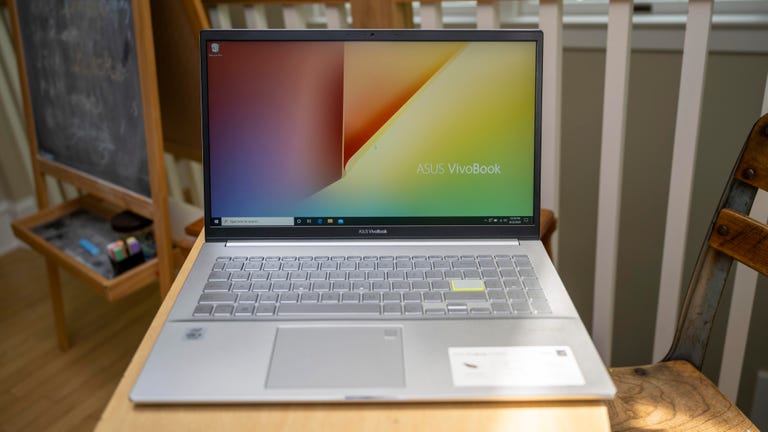Why You Can Trust CNET
Why You Can Trust CNET Asus VivoBook S15 review: Don't let this affordable 15-inch laptop slip under your radar
Whether you choose the older model with its unique touchscreen touchpad or the newer streamlined version, the S15 is a smart pick for a moderately priced thin-and-light 15-inch laptop.

Few PC makers do fun, gadgety features on their laptops quite like Asus. For example, for some time now Asus has added extra displays to models such as the ROG Zephyrus G14, with its optional 1,215-mini LED array on the top diagonal half its lid for displaying GIFs or photos, or the Zephyrus Duo 15, with its tilting 14-inch touchscreen that sits between the keyboard and main 15.6-inch display. Those are gaming laptops, but you'll also find dual screens on productivity laptops such as the VivoBook S15 S532, which has the second-gen ScreenPad, a touchpad that controls your cursor but is also a 5.6-inch touchscreen. The S15 is otherwise just a straight-up good 15-inch laptop and if you'd rather have it with a regular precision touchpad, get the VivoBook S15 S533 for $100 less.
Like
- Both the S15 S532 and S533 are an excellent value for their performance, design and features
- Wi-Fi 6 gives you some wireless futureproofing
Don't like
- Pin-style charger instead of USB-C
- S532 needs a mouse to make the most of the ScreenPad
I'm a sucker for gadgety features, though, so the S15 S532 and its ScreenPad 2.0 touchpad appeals to me, even if it isn't the most useful all the time. The pad does double duty as both a secondary display and touchpad and you have to switch between these modes with either a three-finger tap or a tap on an icon in the pad's lower-left corner.
When used as a touchscreen, you can control Spotify, turn the pad into a full calculator or measurement converter or check the weather. It comes preloaded with 15 apps and there's a handful more you can install, too. They can also be opened on the ScreenPad and then sent to the main display if you need a larger view.
Three of the preinstalled apps are for use with Microsoft Word, Excel and PowerPoint and essentially give you touch-friendly access to common editing tools for each. There's a Quick Key app, too, that lets you create onscreen hotkeys for the system. Although the ScreenPad works well and can be helpful, to make the most of the feature you need to use the S15 S532 with a mouse. Otherwise, you'll likely spend more time bouncing back and forth between the ScreenPad's modes than you'd save with the shortcut apps.
If you like the design, but don't think your day-to-day activities would benefit from the small built-in touchscreen, you can get the VivoBook S15 with a regular precision touchpad in its place as the S15 S533. The ScreenPad is the major difference between the two. That and the S532 has an IR camera for signing into Windows with facial recognition while the S533 has a fingerprint reader in the touchpad.
Both the S15 S532 and S533 (pictured) have a comfortable backlit keyboard, but Asus outlined the S533's Enter key edge in a bright color.
There are also a couple of less noticeable differences. The pricier S532 has Asus' ErgoLift hinges, which raise the rear of the laptop up for a more comfortable typing angle. The S532 also has slimmer bezels around the display, which gives this version a smaller overall footprint. It's slight but if you're trying to squeeze this into a smaller bag for travel, the S532 will give you a touch more leeway.
Both models I tested had the same full-HD matte displays. They look good and have adequate brightness, and since they have a matte finish, you don't have to worry much about reflections, even outdoors. That said, images and videos don't pop like displays with an antiglare glossy coating.
Though they're arranged differently between the models, they each have a USB-C and USB-A 3.1 ports, two USB-A 2.0 ports, an HDMI output and a microSD card.
Asus VivoBook S15
| Asus VivoBook S15 S532FA-DH55 | Asus VivoBook S15 S533FA-DS51 | |
| Price as reviewed | $800 | $700 |
| Display size/resolution | 15.6-inch 1,920x1,080 display | 15.6-inch 1,920x1,080 display |
| CPU | 1.6GHz Intel Core i5-10210U | 1.6GHz Intel Core i5-10210U |
| Memory | 8GB DDR4 RAM 2.67GHz | 8GB DDR4 RAM 2.67GHz |
| Graphics | 128MB Intel UHD Graphics | 128MB Intel UHD Graphics |
| Storage | 512GB SSD | 512GB SSD |
| Networking | 802.11ax (2x2) Wi-Fi 6, Bluetooth 5.0 | 802.11ax (2x2) Wi-Fi 6, Bluetooth 5.0 |
| Operating system | Windows 10 Home 64-bit version 1903 | Windows 10 Home 64-bit version 1903 |
The VivoBook S15 is configured for everyday productivity and entertainment, making it a fine choice for work-from-home office and school stuff like word processing, spreadsheets, web apps and simple graphics tasks. The Intel integrated graphics chip can handle some basic casual gaming, but you'll be disappointed if you want more than that.
Both the S532 and S533 I tested had the same configuration so we only ran our benchmark tests on the S532 and you can see at the end of this review how it stacks up against laptops at and above its class. In short, it performed as expected and, again, delivers more than enough power for things like streaming music while getting your schoolwork done or creating noncomplex slide presentations.
The only letdown was the battery life on the S532 model. While our streaming video test ran for a respectable 8 hours, 20 minutes on the VivoBook S15 S533, the 532 managed only 5 hours, 15 minutes. The ScreenPad seemingly eats into your battery time, but you can adjust its brightness and switch on a battery-saver setting for the pad that should help some. And while the S15 charges quickly with its small pin-style adapter, the laptop doesn't support charging over its USB-C port, which would simplify charging on the go.
Whether you're into the novelty of having a secondary touchscreen or not, Asus has put together a fine lightweight 15.6-inch laptop with the VivoBook S15 that's overall an excellent value.
Geekbench 4 (multicore)
Cinebench R15 CPU (multicore)
Streaming video playback battery drain test
System configurations
| Asus VivoBook S15 S532FA | Microsoft Windows 10 Home (64-bit); 1.6GHz Intel Core i5-10210U; 8GB DDR4 RAM 2.67GHz; 128MB Intel UHD Graphics; 512GB SSD |
|---|---|
| Lenovo Yoga C740 (15-inch) | Microsoft Windows 10 Home (64-bit); 1.8Ghz Intel Core i7-10510U; 12GB DDR4 RAM 2.67GHz; 128MB Intel UHD Graphics; 512GB SSD + 32GB Optane |
| Lenovo Yoga C940 (15-inch) | Microsoft Windows 10 Home (64-bit); 2.6GHz Intel Core i7-9750H; 16GB DDR4 RAM 2,667MHz; 4GB Nvidia GeForce GTX 1650 with Max-Q design; 512GB SSD |
| Microsoft Surface Laptop 3 (Intel) | Microsoft Windows 10 Pro (64-bit); 1.3GHz Intel Core i7-1065G7; 16GB DDR4 RAM 4.27GHz; 128MB Intel Iris Plus Graphics; 256GB SSD |
| Dell Inspiron 14 5000 | Microsoft Windows 10 Home (64-bit); 1.6GHz Intel Core i5-10210U; 8GB DDR4 RAM 2.67GHz; 128MB Intel UHD Graphics; 256GB SSD |