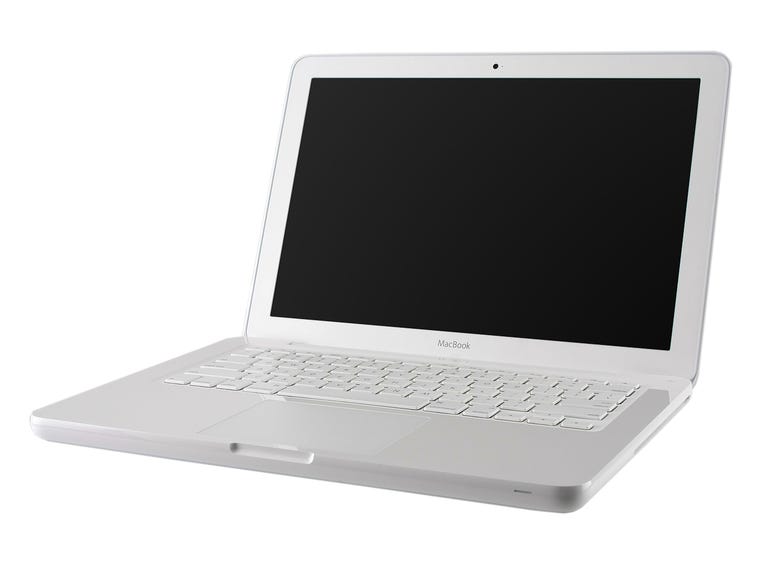Why You Can Trust CNET
Why You Can Trust CNET Apple MacBook Fall 2009 (Core 2 Duo 2.26GHz review: Apple MacBook Fall 2009 (Core 2 Duo 2.26GHz
Apple MacBook Fall 2009 (Core 2 Duo 2.26GHz
Editors' note: The white MacBook reviewed here was upgraded on May 18, 2010, to include a 2.4GHz Core 2 Duo processor, a 250GB hard drive, and improved Nvidia GeForce 320M integrated graphics, mirroring some of the improvements seen in the 13-inch spring 2010 MacBook Pro. The $999 MacBook also boasts an improved battery life, likely receiving the same benefits we saw in the MacBook Pro. The unibody design has been retained, but the improvement bumps make this an even better value for the price.
The Good
The Bad
The Bottom Line
While it's neither the less-expensive entry-level MacBook some had hoped for, nor the long-rumored touch-screen device, the new 13-inch MacBook can now escape its designation as the lone holdover system from Apple's previous generation, thanks to an upscale makeover that keeps the price stable at just under the $1,000 mark.
But, does that mean recent MacBook buyers should run out and upgrade?
If you own a recent polycarbonate MacBook, or even an older model that's still in good working order, we don't see an immediate need to upgrade. But, if you've been in the market for a MacBook, and waiting to see if the holiday season would bring lower prices, offering this new sleeker-looking version of the MacBook at the same price as the old one is as much of a slight recessionary nod Apple is likely to give.
The main knocks come from the loss of the FireWire port, and the lack of an SD card reader (now offered on the 13- and 15-inch Macbook Pro models) to replace it. Other than that, this is the best version to date of Apple's non-Pro laptop line.
| Price as reviewed | $999 |
| Processor | 2.13 GHz Intel Core 2 Duo |
| Memory | 2GB, 800MHz DDR2 |
| Hard drive | 160GB, 5,400rpm |
| Chipset | Nvidia MCP79 |
| Graphics | Nvidia GeForce 9400M |
| Operating system | Apple Mac OS X Snow Leopard |
| Dimensions (WD) | 13.0 x 9.1 inches |
| Height | 1.08 inches |
| Screen size (diagonal) | 13.3 inches |
| System weight / Weight with AC adapter | 4.7 / 5.5 pounds |
| Category | Thin-and-light |
Like the aluminum MacBook Pro models, the MacBook now has a unibody chassis, although in this case, it's still made of polycarbonate. Unibody, Apple's preferred term, is a bit of a misnomer, as the bottom panel is separate, as are the multiple parts that make up the lid and display.
While still recognizably a MacBook, the new version has more gently sloped edges on its glossy white lid, making it look slightly slimmer when viewed straight on. The bottom half also has a rounded edge, making for an overall effect that's much less boxy, although it's still the same 1.08 inches thick as the previous version. The unibody switch shaves a little weight off the system, going from 5.1 pounds to 4.7 pounds.
The separate bottom panel is particularly interesting. It's a darker off-white color and has a matte feel, different than the glossy lid and keyboard tray. The unibody construction means the battery is no longer removable, as with the current MacBook Pro lineup--a cause for concern to some, but we've never thought that a nonremovable battery was a deal-breaker in a laptop.
The trackpad is the same large glass multitouch version found on the MacBook Pros, and it dominates the wrist rest area. While the entire pad depresses as a giant left mouse button, PC-style tapping can be turned on in the settings menu (although it really should be on by default). The extremely large surface area and the multitouch gestures--including four fingers to minimize every open window and the two finger tap to simulate a right mouse click--are so intuitive and useful that they make using any other laptop's trackpad a disappointing experience in comparison. We're frankly surprised that other PC makers have not done a better job of knocking off the MacBook's trackpad.
The 13.3-inch display, at 1,280x800, is now LED backlit (making that a standard feature across the entire Apple laptop lineup), which is better for both power consumption and environmental concerns. However, unlike the more expensive Pro models, you don't get the slick-looking edge-to-edge glass over the display. Other points of differentiation include the lack of an SD card slot and a backlit keyboard. One forward-looking change we'd like to see is a move to 16:9 displays, which are quickly becoming an industry standard.
| Apple MacBook Fall 2009 | Average for category [thin-and-light] | |
| Video | Mini-DVI | VGA plus HDMI or DisplayPort |
| Audio | Stereo speakers, headphone/microphone jacks | Stereo speakers, headphone/microphone jacks |
| Data | 2 USB 2.0 | 3 USB 2.0, SD card reader |
| Expansion | None | ExpressCard/54 |
| Networking | Ethernet, 802.11 b/g/n Wi-Fi, Bluetooth, | Ethernet, 802.11 b/g/n Wi-Fi, Bluetooth, optional WWAN |
| Optical drive | DVD burner | DVD burner |
FireWire fans should note that the port has finally left the building. We would have thought this would be a good opportunity to add the same SD card slot found on the Pro 13-inch, but it was not to be. While we're not regular FireWire users, this does leave Apple open to accusations of removing functionality from the system.
Internal components are very similar to the previous plastic MacBook, including the Nvidia GeForce 9400 graphics. The Intel Core 2 Duo CPU has been bumped from 2.13GHz to 2.26GHz, and the default hard drive is now 250GB, up from 160GB. Configuration options are limited to 4GB of RAM (over the default 2GB) and 320GB and 500GB hard drives.
This new MacBook performed generally on par with the models released back in June 2009, and this version was a few seconds faster than the older 2.13GHz MacBook in our Photoshop and iTunes tests. More importantly, these mainstream Core 2 Duo CPUs easily outperformed the low-voltage versions found in thin-and-light systems such as the HP Envy 13 and the Toshiba T135-S1310.
| Apple MacBook Fall 2009 | |
| Off (watts) | 0.52 |
| Sleep (watts) | 0.66 |
| Idle (watts) | 7.826 |
| Load (watts) | 31.452 |
| Raw (annual kWh) | 34.23 |
| Annual operating cost (@$0.1135/kWh) | $3.88 |
The Apple MacBook ran for 5 hours and 42 minutes on our video playback battery drain test, which is about 30 minutes longer than the 13-inch MacBook Pro, and nearly an hour longer than the previous white MacBook. Toshiba's Satellite T135-S1310, however, showed the advantage of using an Intel ULV processor, going for an additional 30 minutes to pass 6 hours of total running time.
Apple includes a one-year parts-and-labor warranty with the system, but keep in mind that this only includes 90 days of telephone support. Upgrading to a full three-year plan under AppleCare will cost an extra $249. Support is also accessible through an online knowledge base, video tutorials, and through e-mail with customer service. Driver and software downloads are easily accessible through Apple's Web site.
(Shorter bars indicate better performance)
(Shorter bars indicate better performance)
(Shorter bars indicate better performance)
(Longer bars indicate better performance)
Find out more about how we test laptops.
System configurations:
Apple MacBook Fall 2009 2.26GHz
OS X 10.6.1 Snow Leopard; Intel Core 2 Duo 2.26GHz; 2048MB DDR3 SDRAM 1066MHz; 256MB Nvidia GeForce 9400M; 250GB Toshiba 5,400rpm
HP Envy 13
Windows 7 Professional (64-bit); 2.13GHz Intel Core 2 Duo SL9600; 3072MB DDR3 SDRAM 1066MHz; 512MB ATI Mobility Radeon HD 4330; 250GB Toshiba 5400rpm
Apple MacBook Summer 2009 2.13GHz
OS X 10.5.7 Leopard; Intel Core 2 Duo 2.13GHz; 2048MB DDR3 SDRAM 800MHz; 256MB Nvidia GeForce 9400M; 160GB Hitachi 5,400rpm
Toshiba Satellite T135-S1310
Windows 7 Home Premium (64-bit); 1.3GHz Intel Pentium SU4100; 4096MB DDR3 SDRAM 1066MHz; 128MB (Shared) Mobile Intel GMA 4500MHD; 320GB Toshiba 5,400rpm
Apple MacBook Pro Summer 2009 2.26GHz
OS X 10.5.7 Leopard; Intel Core 2 Duo 2.26GHz; 2048MB DDR3 SDRAM 1066MHz; 256MB Nvidia GeForce 9400M; 160GB Hitachi 5,400rpm