 Why You Can Trust CNET
Why You Can Trust CNET How to get free e-books from your public library
You can borrow books, audiobooks and even kids' books, all without spending a penny.
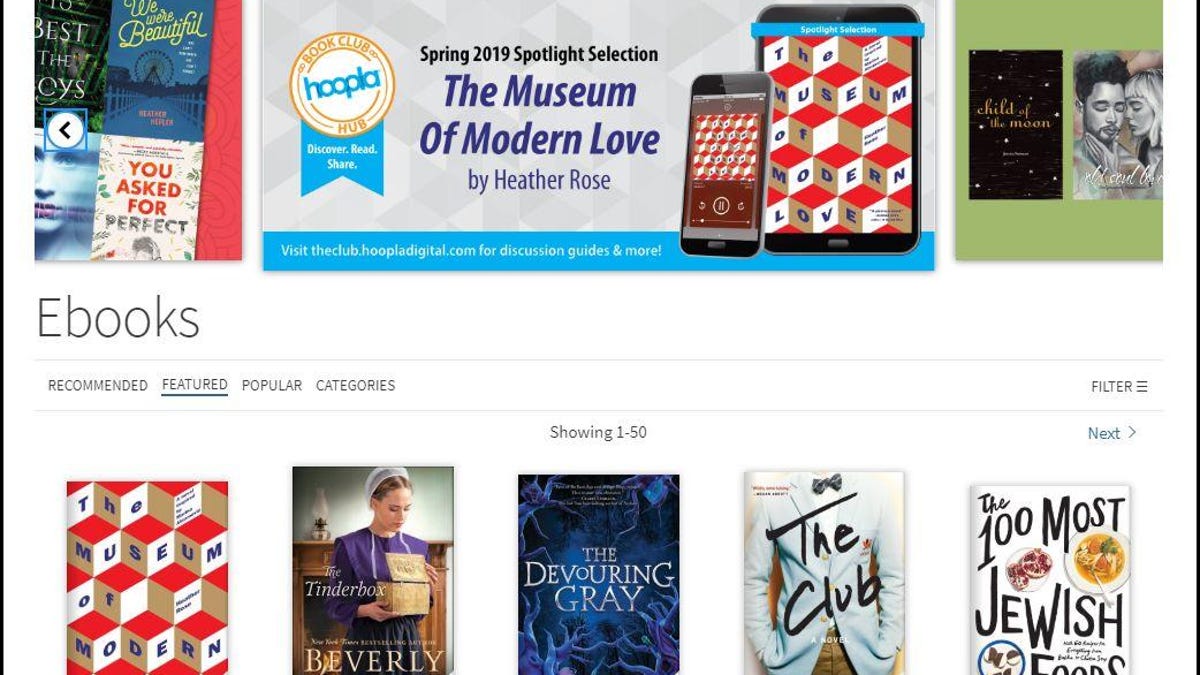
Hoopla Digital offers a wide assortment of ebooks you can borrow free of charge -- provided your library is connected to the service.
Is your public library closed due to coronavirus concerns? Good news: You may be able to check out reading material electronically. For example, last year I fell in love with Hamilton, the musical, and so decided to read Hamilton, the biography. Price for the Kindle edition of Ron Chernow's superb book: $15. Price to borrow it from my public library: $0.
To be clear, I'm talking about the e-book -- the same exact one that would cost me $15 on Amazon. Most libraries have partnerships with one or more digital-lending services, meaning you can borrow, well, a library's worth of reading material, all from the comfort of your PC, phone or tablet.
Read more: How to get free digital magazines from your library
Here's what you'll need to get started:
- A library card
- A compatible device: iPhone, iPad, Android phone/tablet, Kindle reader, Kobo reader. (In the market for a reader? Woot currently has the 2016 Kindle for $50.)
Yep, that's about it. Next you'll want to visit your library's web site and look for something pertaining to e-books. It might be called "eLibrary" or "Downloads" or something else entirely, but it should lead you to at least one of the two major lending services: Hoopla Digital and OverDrive (which also goes by its newer app name, Libby). You'll use your library card to sign in or create an account.
OverDrive provides access to e-books and audiobooks, while Hoopla adds music, comics, movies and TV shows to the mix.
What kinds of books can you expect to find? Here's the rub: Just like at the actual library, the selection may be somewhat limited, and you may have to wait to check out the book(s) you want. That's because, just like at the actual library, there are limited numbers of each title available for checkout.
Read more: 10 ways to read books online for free
Hopefully the waiting list won't be too long for the e-book(s) you want to borrow from your library.
With Hamilton, for example, I had to get on a waiting list with OverDrive (the book isn't currently available from Hoopla). That's because, at my library, only 11 digital copies are available, and 17 people are currently interested in borrowing it. Thankfully, OverDrive will alert you when a title on your Holds list becomes available, and you can even set it to automatically check out the book once that happens.
From there, you can read the e-book using a Kindle (or Kindle app), a Kobo reader or OverDrive's ereader app, Libby. (We've been seeing diminished Kindle compatibility with OverDrive recently, possibly due to the fact that it and Kobo are now owned by rival Rakuten.) It's available for Android and iOS, and you can use it to find, reserve and check out books.
Read more: This browser extension shows you which Amazon books are available free at your local library
Once a book is checked out, you usually have two to three weeks before it must be "returned," which happens automatically once the return date hits. At that point, the digital copy expires, meaning you can no longer access it -- unless you check it out again. (Take note, however, that you might end up at the bottom of the waiting list again.)
Hoopla works similarly, except there's no option for reading on Kindle. Instead you have to use the Hoopla app. It's a mostly serviceable ereader, though it limits you to just three font sizes.
The key takeaway here is that before you buy an e-book, check to see if it's available from your library. And if it's not, maybe you can find something else you'll enjoy reading. You can certainly can't beat the price.
Read more: Netflix alternatives: 10 free movie streaming services
CNET's Cheapskate scours the web for great deals on tech products and much more. For the latest deals and updates, follow the Cheapskate on Facebook and Twitter. Find more great buys on the CNET Deals page and check out our CNET Coupons page for the latest promo codes from Best Buy, Walmart, Amazon and more. Questions about the Cheapskate blog? Find the answers on our FAQ page.

