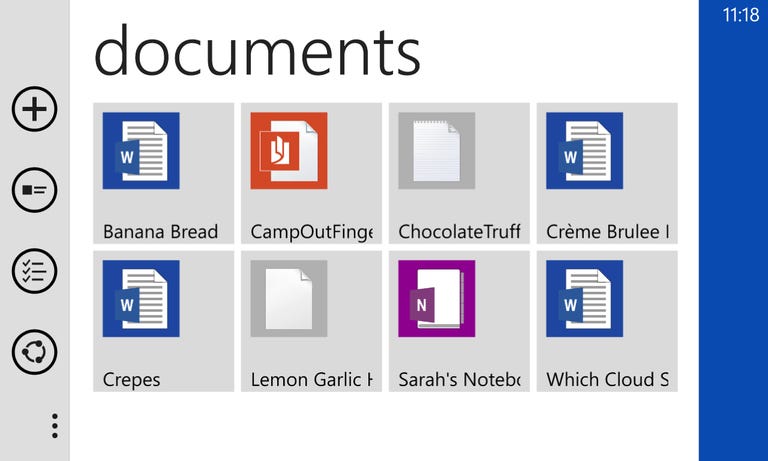Why You Can Trust CNET
Why You Can Trust CNET Microsoft OneDrive (Windows Phone) review: SkyDrive is simple, sleek, and well-integrated
The newest version of Microsoft's OneDrive app for Windows Phone offers a sleek interface and tight integration with Office and the rest of the Windows Phone OS.
Editor's note: On February 19, 2014, Microsoft changed the name of SkyDrive to OneDrive and added a few new features to the Android, iOS, and Windows Phone apps. We've updated this review with our impressions of those new features.
The Good
The Bad
The Bottom Line
Microsoft's cloud storage service OneDrive gives you a place to store photos, videos, documents, and other files in the cloud, so you can access them from anywhere, on any of your devices, regardless of the platform they're running. Like competitors Dropbox and Google Drive, OneDrive keeps the files you store in it safe in case your phone is lost or your computer hard drive fails.
The OneDrive app for Windows Phone is the best mobile version of the service available. That's because OneDrive features are baked into the Windows Phone operating system, and with the app, saving, editing, organizing, and sharing files in OneDrive is seamless. The app is free to download, and users get 7GB of free storage to start.
Design and features
Open up the OneDrive app on your Windows Phone device and you'll see a sleek, minimalist interface, displaying all of your files and folders in either a list or a tiled layout. A quick swipe in either direction brings up pages for Recent and Shared files, while the ever-present, though not at all intrusive, toolbar gives you options to create a folder and move, search, add, and share files. Altogether, it's a simple interface that looks as good as it functions.
The "+" button on the toolbar makes it easy to upload a photo or video right from your device into your OneDrive. You can even set your device to automatically upload photos to the cloud as you take them, which is hugely convenient. However, you must turn on that feature from your phone's Photos app, rather than via the OneDrive app. From the Office app, you can save any new files directly to OneDrive as well.
Organizing files in OneDrive is a snap, as the app offers two different ways -- both of which are intuitive -- to move files around. You can either long press a file or folder, or use the checklist from the menu bar to select multiple items before moving them. And of course, you can rename, delete, and share items as well.
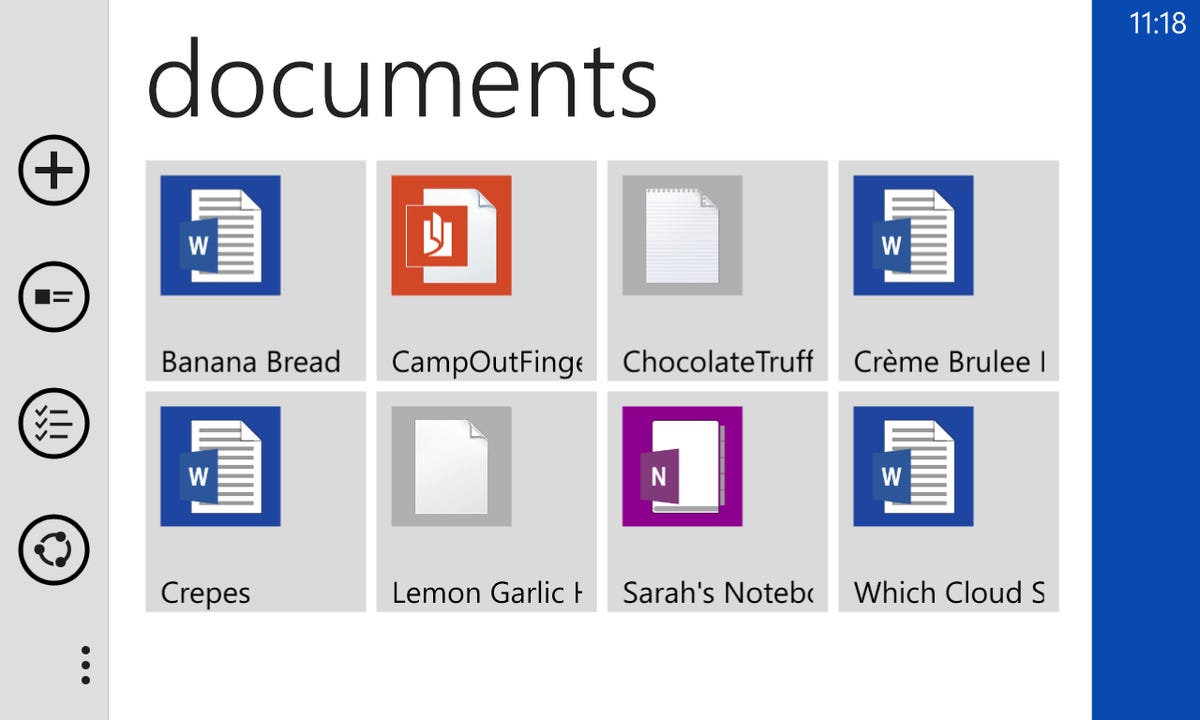
Sharing from OneDrive is slick, as the app lets you send a download link in an e-mail or copy it to your clipboard, in just a few taps. From other apps, you can also access OneDrive, in case you want to post a picture from an album in the cloud, straight to Facebook. It's worth noting that you can save photos, videos, and documents from your phone into OneDrive without needing to download the app. That's because OneDrive sharing is baked into the Windows Phone operating system. However, you'll need to app to view and manage your files in the cloud.
Editing documents
On the Android platform, one of our biggest complaints about OneDrive is that it lacks a built-in interface for editing Office files. While Google Drive integrates a good amount of Google Docs' editing functionality, OneDrive on the platform merely houses your Office files and nothing more.
On Windows Phone, that is not the case, since OneDrive is so tightly integrated with the OS's built-in Office app. Thus, it's a seamless transition between viewing your files in OneDrive to editing Word documents, PowerPoint presentations, and Excel spreadsheets. And of course, all of your changes, once saved, are propagated to the cloud. What's also worth noting is that Office's mobile editing interface is significantly simpler than Google Drive's, especially when it comes to spreadsheets.
The only thing we found missing from OneDrive was a password-protection feature. Sure, you could always just secure your phone with a lock screen, but we like that the Dropbox app on Android offers another level of security, in case someone happens to get hold of your device.
Final thoughts
Windows Phone users miss out on two of the most popular cloud storage apps, Dropbox and Google Drive. Luckily, Microsoft's offering, OneDrive, is just as good at storing your files safely in the cloud, letting you take them with you wherever you go. In fact, OneDrive's Windows Phone app is arguably better than its Android and iOS counterparts, because it offers more tools to edit documents from your phone.
Because it is so tightly integrated with Microsoft Office and the Windows Phone OS as a whole, the OneDrive app is an absolute necessity. It has a sleek, intuitive design, it's free, it offers a convenient place to save your files (in the cloud), and it's incredibly easy to use.