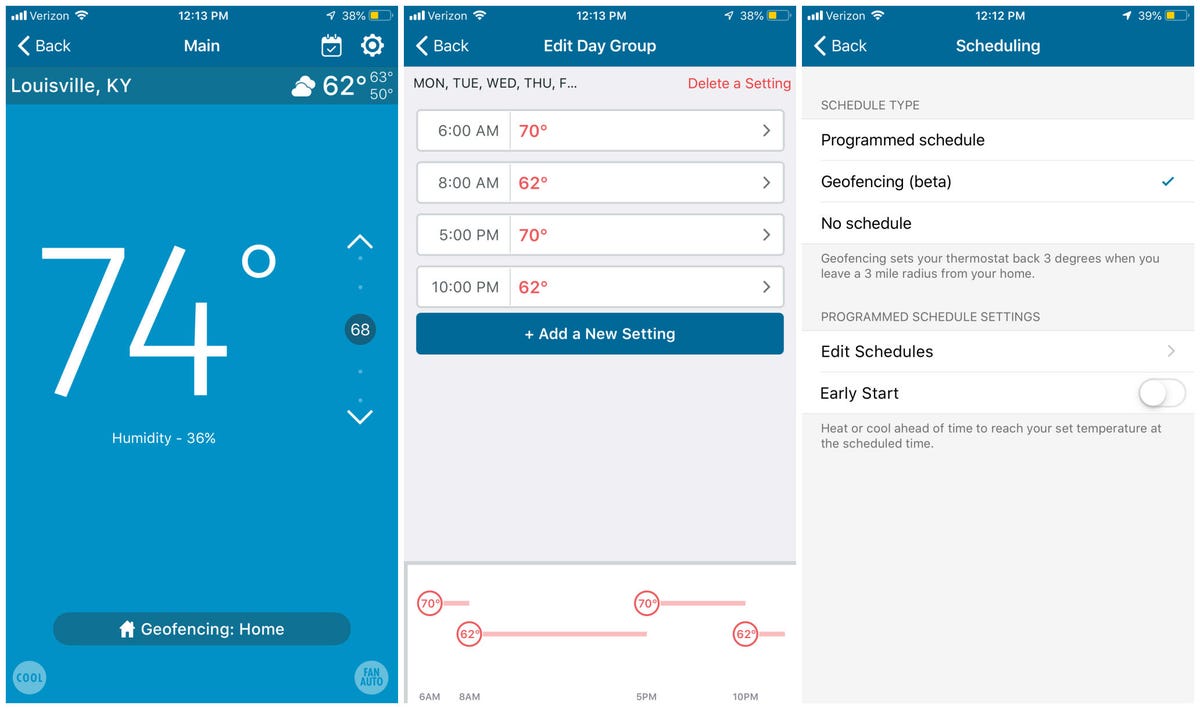Why You Can Trust CNET
Why You Can Trust CNET Emerson Sensi Touch review: Sensi's smart touchscreen thermostat is oh so easy to use
Emerson's touchscreen Sensi smart thermostat is easy to adjust and it works with Alexa, Google Assistant and Siri.
Emerson's $169 Sensi Touch Wi-Fi Thermostat is well worth considering. It has a responsive touchscreen, an easy-to-use app and integrations with Alexa, Google Assistant and Siri so you can adjust the temperature with a quick voice command. Its main downfall is its design. Yes, the touchscreen works well, but the hardware looks outdated next to the identically-priced Ecobee3 Lite and Nest E.
The Good
The Bad
The Bottom Line
Consider the Sensi, the Ecobee3 Lite and the Nest E if you're shopping in this price range. And, if you're looking for something slightly more affordable, give the $150 Lyric T5 a look.
About the Sensi Touch
The Sensi Touch has a practical design -- a large responsive touchscreen and the ability to adjust the temperature, create schedules and more straight from the thermostat.
The installation was simple. Ask a qualified professional for help if you have questions about replacing your existing thermostat. Here are the general steps; it took me about 15 minutes from start to finish:
- Turn off power to your thermostat at the circuit breaker
- Remove the old thermostat
- Install the Sensi Touch baseplate with the included screws
- Attach the wires to the wire terminals
- Snap on the faceplate
- Turn on power at the circuit breaker
The Sensi Touch requires a C-wire for installation. Read this to learn more about the C-wire.
Take a look inside the Sensi app.
Once you've installed your Sensi Touch, it's time to configure it in the app. Download the Sensi app on your Android or iOS device, create an account and follow the prompts to set up your thermostat. The app will ask you for your local Wi-Fi details, to name your thermostat and to connect it to HomeKit if you want to control it with Siri voice commands.
The Sensi Touch responded well to Siri commands using a HomePod speaker. I also tested its ability to respond to Alexa and Google Assistant commands via an Amazon Echo and a Google Home Max. All three voice assistants successfully adjusted the thermostat's set temperature for me, without having to reach for my phone or walk over to the thermostat.
I also enabled a geofencing radius that's listed as a "beta" feature in the app, but worked well for me during testing. Based on the location of my phone, the thermostat automatically switched between home and away modes as I traveled to and from the CNET Smart Home.
Yay or nay?
The Sensi Touch is a good smart thermostat. The touchscreen display is responsive, its app is easy to navigate and it works well with Alexa, Google Assistant and Siri. I just wish the design was a bit more...designy. Both the Ecobee3 Lite and the Nest E are bold, design-forward devices that look unique. They also offer a lot of the same features as the Sensi Touch for the same $169 price.
If you want a simpler thermostat that doesn't make a design statement, the Sensi Touch could be a good option. Be sure to take a look at the alternatives too, though, because they're also very good smart thermostats.