Microsoft Office alternative: A year of WPS Office Premium for $18
Sayonara, Microsoft Office! That's a fraction of what you charge for your overstuffed suite.
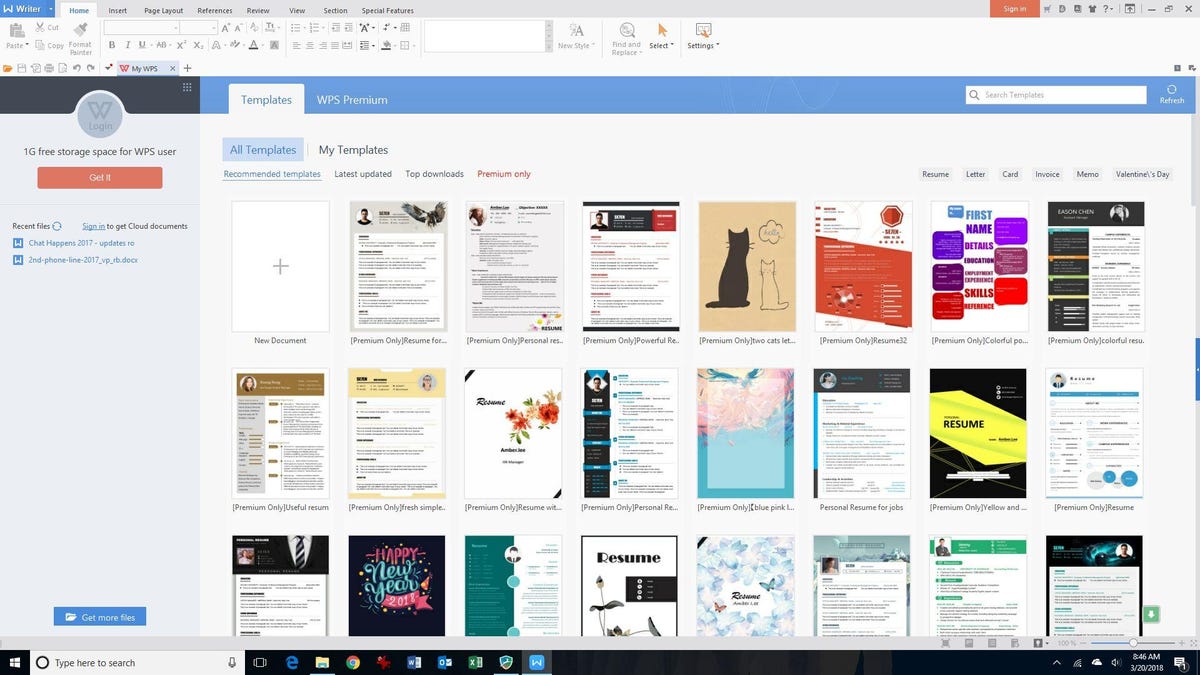
WPS Office Writer closely resembles Microsoft Word, right down to the templates that greet you on startup.
Howdy, cheeps! I'm on the road this week, but I'm leaving you with a rerun of one of my favorite deals -- which I last shared almost exactly a year ago.
Regular readers know that I have some anger issues when it comes to Microsoft Office . I won't dive too deeply into the reasons, but here's an example: My poor, sweet mother, a Word user for many years, is routinely confused and frustrated by the little interface changes that Microsoft pushes to the word processor -- without warning, without explanation, without help.
The latest: The Save As option was replaced by Auto Save, the latter enabled by default. This represented a huge change to the way many, if not most, people were accustomed to working, and it caused no end of hassles and confusion. This happened totally out of the blue.
Oh, and then there's the price: Microsoft Office costs $70 to $100 per year depending on your number of users, when all most people need (or want) is Word and maybe a little Excel. To me that's no different than the cable company overcharging for a zillion channels when all we want is a few. And do not get me started on the garbage heap that is Microsoft Outlook.
Whew. Sorry. Like I said: Issues.
Alternatives? There are lots, some of them free, many of them good. I've long been partial to WPS Office , which closely mimics the look and features of Word, Excel and PowerPoint but costs considerably less.
In fact, for a limited time, Cheapskate readers can get a one-year subscription to WPS Office Premium for $17.99. That link should take you directly to the checkout page, with the discount already applied. Regular price: $29.99.
If you want to learn more about the product itself, start here. And let me note straight away that the free version of WPS Office is an excellent desktop suite in its own right, with most of the same features as Premium. (You can compare editions here.) The free version, however, is ad supported: pop-up ads appear when you perform certain tasks, such as printing, and often make you wait a bit before you can bypass them.
Premium does away with that while adding various PDF-manipulation features and support for more users and devices: three PC, six mobile.
As noted, the suite's interface does a fine impression of Microsoft Office's ribbon interface, but you can also toggle the more old-fashioned UI (closer to what you'd get in, say, LibreOffice) if that's your preference. Choice! What a concept!
Best feature of all? Support for tabbed documents. That's right, just like your browser, WPS Office opens multiple documents in tabs, not separate windows. Um, hello? Microsoft? Where has this been?
You also get a OneDrive-like cloud-storage service, though only 1GB of space unless you buy more.
I'm old-school. I like a desktop client for word processing, spreadsheets and the like. Microsoft Office is full of bloat that most users don't need, and it's overpriced. WPS Office Premium is reasonable at $30 a year and attractive at $18.
Can you get by on free alternatives? Absolutely. Should you consider this as well? I think so.
Originally published on March 20, 2018.
Updated, Feb. 19, 2019: Modified deal parameters.
CNET's Cheapskate scours the web for great deals on tech products and much more. For the latest deals and updates, follow the Cheapskate on Facebook and Twitter. Find more great buys on the CNET Deals page and check out our CNET Coupons page for the latest promo codes from Best Buy, Walmart, Amazon and more. Questions about the Cheapskate blog? Find the answers on our FAQ page.

