Save battery life by using Android's built-in dark mode
Your Android phone has a dark theme setting that will help you save battery life. Here's how to use it.
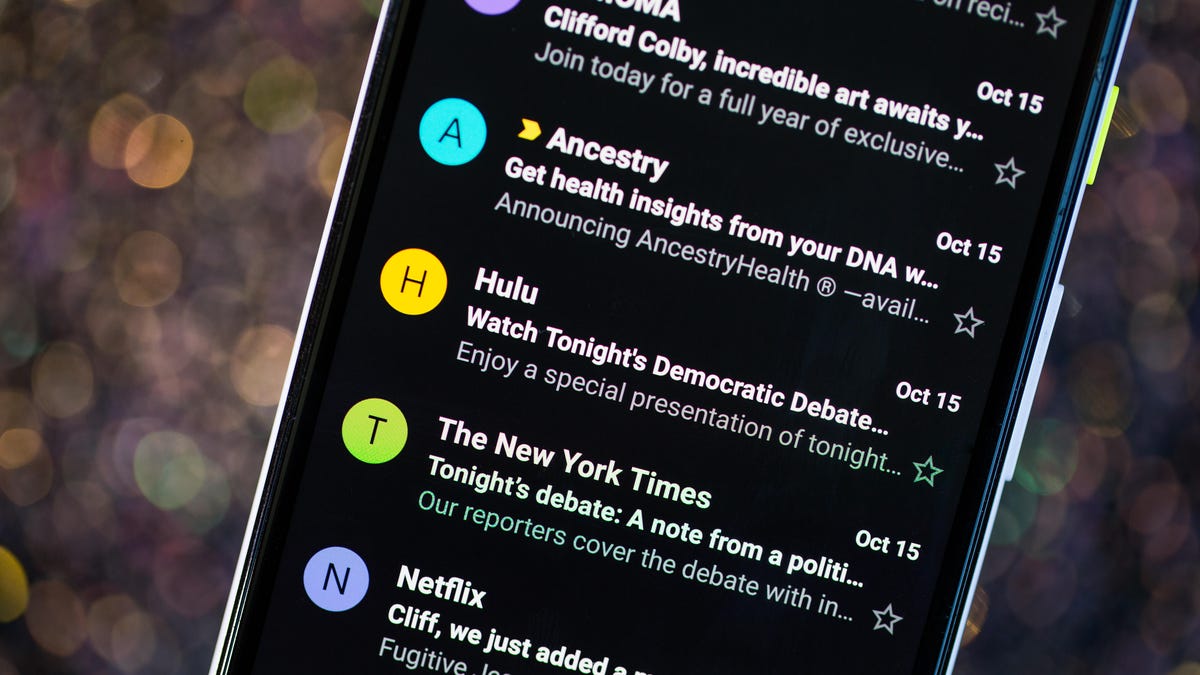
Fact: Dark mode will save battery life.
Your Android phone's dark theme setting not only looks better, but it also can help save battery life. Android 9.0 Pie was released in 2018 with a half-baked version, Google touted better battery life as a benefit of dark mode. With the release of Android 10 in 2019, Google added a true dark mode and gave developers the tools to integrate the new, battery-saving feature into their apps.
Without a dark mode, all of that empty white space on your phone's display requires more power, which in turn drains your battery. There are potential health benefits as well, with some reports indicating that dark mode causes less eye strain, especially in dimly lit environments.
That's why you should consider using dark mode on your Android phone, either all day long, or at the very least, at night.
Dark Theme will save battery life.
Turn on dark mode
The process for enabling dark mode will vary based on your device, but these are generally the steps you'll need to take: Open the Settings app and select Display. Next, tap on Dark theme to slide the switch to the On position.
Some device makers, like Samsung , use the Dark Mode name for the button in the Display settings panel. If you're having trouble finding the proper setting, use the search bar in the Settings app, entering a variation of "dark theme," "dark mode" or even "night theme" to locate the setting.
Once it's enabled, the background will change from white to black.
With dark mode turned on, third-party and system apps like Gmail or Messages that have been updated to support the darker look will automatically change their appearance based on your system's setting.
If you want to switch between normal and dark mode without diving into the full Settings menu, you can use the shortcut in the quick settings panel. Just swipe down from the top of your screen to view all of the available quick settings, and tap on Dark theme or Dark Mode to toggle its status.
We have a long list of updated Android apps with a dark mode. Some apps forgo the Android system setting, letting you pick and choose when the dark mode is applied and how it looks. Android 10 also introduced new gestures you'll want to learn, and new security settings to keep your data private.
Dark mode just looks better, doesn't it?
Originally published two years ago. Updated with current information.

